Tangia
Tangia is an interactive streaming tool that helps streamers supercharge chat engagement with custom AI TTS, memes, soundbites, and media sharing.
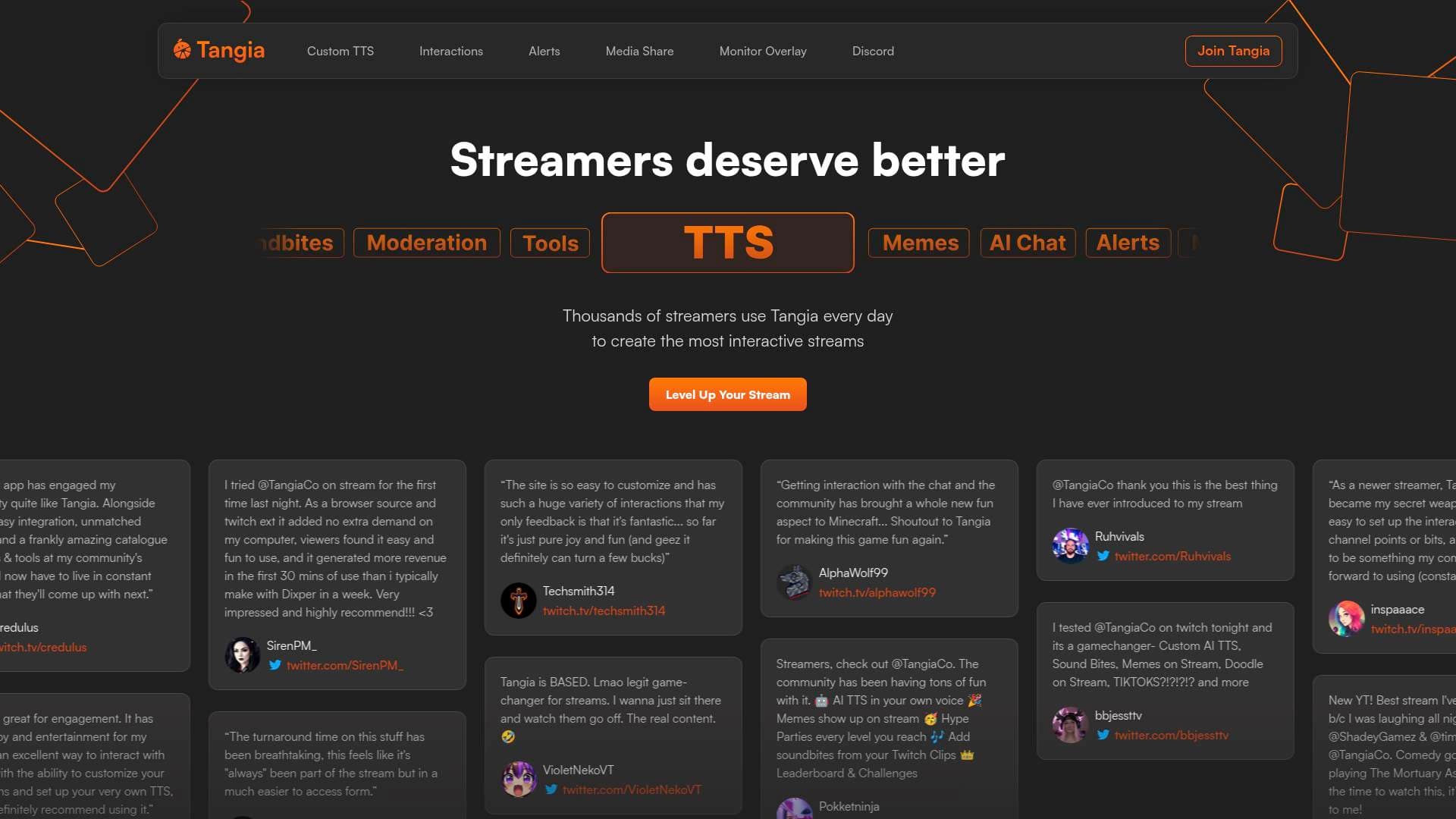
Brief Overview of Tangia
Tangia is an interactive streaming tool designed to boost viewer engagement and create more dynamic live content. The platform offers a suite of features that allow a streamer's audience to directly influence what happens on screen, transforming passive viewers into active participants. The core problem Tangia solves is the challenge of keeping a community entertained and involved during a broadcast. It achieves this by integrating AI-powered tools, such as hyper-realistic text-to-speech (TTS) and viewer-prompted image generation, directly into the live stream experience.
This interactive streaming solution works with any streaming software that supports a browser source, including popular choices like OBS Studio, Streamlabs, and Twitch Studio. It is compatible with major streaming platforms such as Twitch, YouTube, TikTok, and Kick. Key differentiators include the ability for streamers to clone their own voice for a custom TTS, a vast library of memes and soundbites that chat can trigger, and features designed to generate spontaneous, community-driven moments. By providing these tools, Tangia helps creators build a more memorable and engaging broadcast.
Tangia Key Features for Content Creators
Tangia offers a robust set of features aimed at enhancing the interactivity of live streams.
- Custom AI TTS and Voice Library: A standout feature is the Tangia TTS Studio, which allows creators to turn their own voice into a hyper-realistic TTS in minutes. This adds a unique, personal touch to stream interactions. For those who prefer other options, the platform also provides a massive library of over 150 hand-crafted TTS voices that can be used instantly.
- AI Conversations & Personas: Streamers can create custom AI personas that their chat can engage with. This feature allows viewers to have spontaneous conversations with AI characters directly on stream, discussing topics or commenting on the gameplay, which adds an unpredictable and entertaining layer to the content.
- Meme and Interaction Library: Tangia comes with a curated library of thousands of memes that viewers can trigger to appear on screen. Creators can also contribute their own custom interactions to the community library and earn REP (reputation points) when they are used by others, fostering a collaborative environment.
- Soundbites: This feature empowers the community to create content from the stream itself. Viewers can grab a Twitch clip from the broadcast, trim it within the Tangia extension, and submit it to become a playable soundbite. The streamer or their moderators have approval control, ensuring only desired clips become available as new interactions.
- AI Image Generation: Viewers can use their imagination to generate imagery live on stream. A user sends an image generation interaction with a text prompt, and the resulting AI-created image is displayed on screen while the prompt is read aloud by TTS.
- Enhanced Alerts: Tangia improves upon standard stream alerts. Instead of a simple notification for a new follower or subscriber, creators can configure alerts to trigger any Tangia feature, such as a specific TTS message, a meme, a video, or other custom interactions.
- Better Media Share: The media share functionality is designed for a smoother viewing experience. It supports clips from multiple platforms, including Twitch, YouTube, TikTok, and Kick. It also includes an actual media trimmer, giving streamers and their mods better control over the shared content.
- Tangia Parties: To drive community goals, streamers can set a Bit or Token goal that triggers a "dance party" when reached. This gamifies support and creates a celebratory moment for the entire audience.
- Broad Compatibility: The tool is built to work with any streaming software that accepts a browser source. This includes OBS Studio, Streamlabs OBS, and Twitch Studio, making it accessible to a wide range of streamers without requiring them to change their primary broadcast setup.
Tangia Target Users & Use Cases
Tangia is designed for live streamers on platforms like Twitch, YouTube, Kick, and TikTok who want to increase audience participation and build a stronger community. The tool is versatile enough for both new and established creators. Testimonials from newer streamers highlight its ease of setup, making it an accessible "secret weapon" for those just starting. At the same time, its advanced customization options, like AI persona creation and a robust interaction library, cater to experienced streamers looking for next-generation engagement tools.
The platform is ideal for solo creators but also supports streamers with moderation teams, thanks to features like approval queues for Soundbites and Media Share.
Specific use cases include:
- Personalizing a Brand: Using the AI TTS Studio to clone a streamer's voice for alerts and chat messages, creating a unique and memorable channel identity.
- Interactive Gaming Sessions: Allowing viewers to trigger sound effects, memes, or on-screen doodles that react to in-game events.
- Engaging "Just Chatting" Streams: Creating a custom AI persona that the audience can have conversations with, generating unpredictable and humorous content.
- Monetizing Community Fun: Tying interactions like memes, TTS, and image generation to bits or tokens to increase stream revenue.
- Community-Sourced Content: Turning inside jokes and memorable stream moments into permanent Soundbites that the community can use in future streams.
- Driving Hype and Support: Using Tangia Parties to set contribution goals for subathons or special events, rewarding the community with a fun on-screen celebration when the goal is met.
- Hosting Watch Parties: Leveraging the improved Media Share feature to watch videos from multiple platforms with a streamlined moderation and trimming process.
Frequently Asked Questions About Tangia
-
What platforms does Tangia support? Tangia is compatible with major live streaming platforms, including Twitch, YouTube, TikTok, and Kick. It can be integrated into any broadcast that uses a browser source.
-
What streaming software does Tangia work with? It works with any streaming software that supports browser sources. This includes popular applications like OBS Studio, Streamlabs OBS, and Twitch Studio.
-
Can I use my own voice for Text-to-Speech (TTS)? Yes. Tangia features a TTS Studio that allows you to use AI to turn your own voice into a hyper-realistic TTS voice that can be used for alerts and other interactions on your stream.
-
Does Tangia put a strain on my computer? According to user testimonials, Tangia is designed to be lightweight. When used as a browser source and Twitch extension, it reportedly adds no extra demand on a streamer's computer.
-
What kind of interactions can my viewers trigger? Viewers can trigger a wide variety of interactions, including thousands of memes from a curated library, custom soundbites created from your stream clips, AI-generated images based on their text prompts, and on-screen doodles.
Bottom Line: Should Content Creators Choose Tangia?
For live streamers focused on building a highly interactive and engaged community, Tangia presents a powerful and versatile suite of tools. It is an excellent choice for creators who want to move beyond passive viewing and give their audience a direct role in shaping the content. The platform is particularly valuable for those looking to create unique, memorable moments that foster inside jokes and strengthen the bond with their viewers.
The primary advantages of Tangia lie in its advanced AI capabilities. The ability to clone one's own voice for TTS offers a level of personalization that is hard to match, while AI-powered conversations and image generation introduce an element of spontaneous fun. Features like community-created Soundbites and a vast, shareable meme library ensure that the stream's interactive elements can constantly evolve. Because it integrates seamlessly as a browser source, it is accessible to nearly any streamer regardless of their preferred broadcast software. For creators looking to boost engagement, increase monetization opportunities, and make their streams more entertaining, Tangia is a compelling option.