Clips FM
ClipFM is an AI tool that automatically finds viral moments in long-form videos and turns them into short clips for social media, saving creators hours of editing.
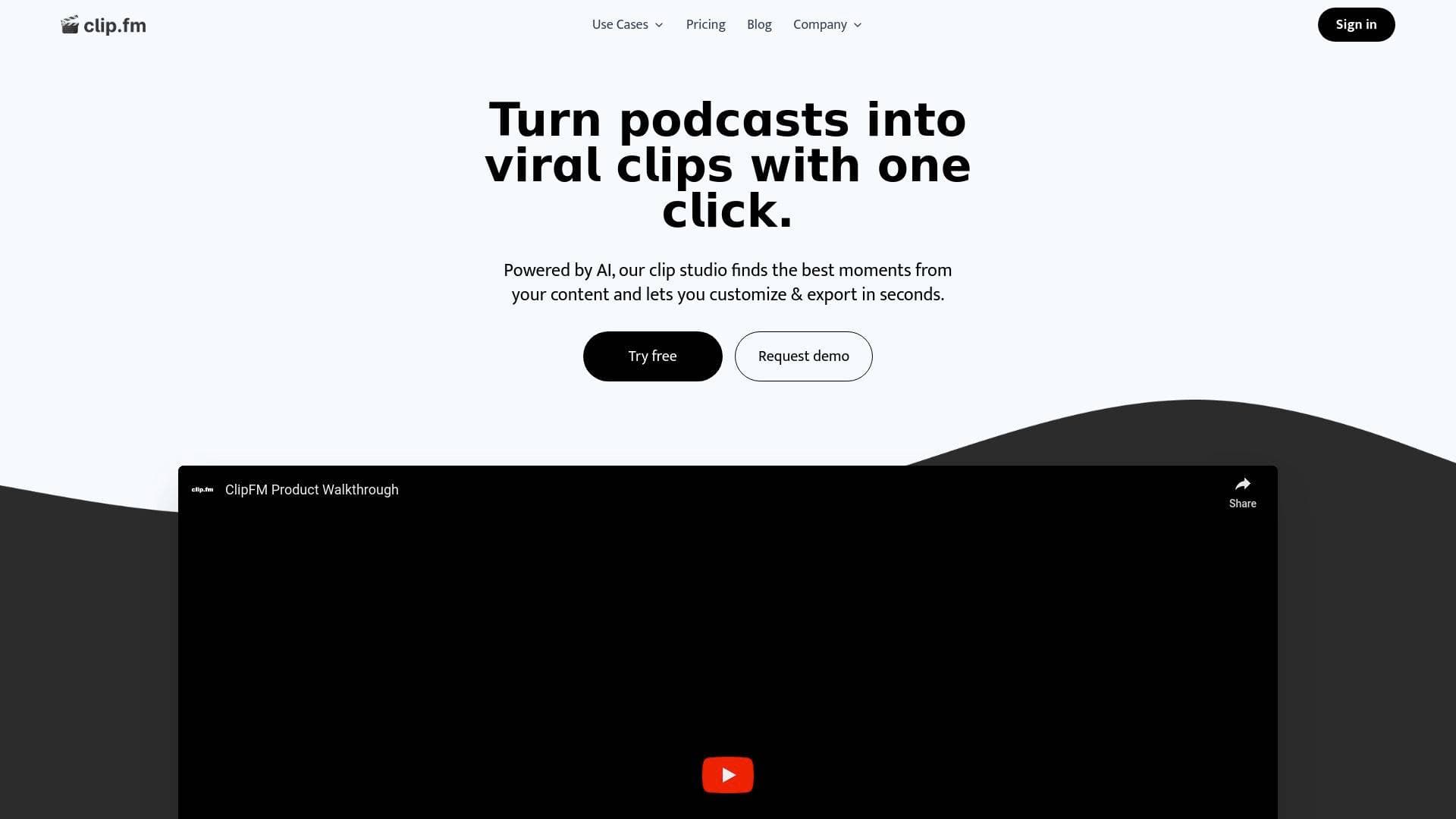
Brief Overview of ClipFM
ClipFM is an AI-powered video editing tool designed to automate and simplify the clip creation process for content creators. Its primary purpose is to analyze long-form video content, such as podcasts and interviews, and automatically identify the most engaging or potentially viral moments. By leveraging artificial intelligence, the platform addresses the time-consuming and often expensive task of manually scrubbing through hours of footage to find shareable highlights. This content creation workflow solution turns lengthy videos into a series of short, social-media-ready clips within minutes.
The core technology analyzes speech patterns, engagement signals, and viral trends to pinpoint compelling segments. ClipFM then formats these clips with captions and appropriate dimensions for various platforms, including TikTok, Instagram, YouTube, and X/Twitter. This allows creators to focus on producing their primary content while the tool handles the tedious work of repurposing it for audience growth and engagement on social media.
ClipFM Key Features for Content Creators
-
AI-Powered Viral Clip Detection: The platform's core feature is its AI engine, which automatically scans long-form videos to find the most compelling moments. It analyzes speech patterns, emotional cues, and engagement signals to identify segments with the highest potential for virality, saving creators from manual review.
-
Virality Score: After analyzing the content, the AI assigns a "Virality Score" to the suggested clips. This feature helps creators prioritize which clips to use by providing a data-driven prediction of their potential performance on social media.
-
Broad Format and High-Resolution Support: ClipFM supports all major video formats, including MP4, MOV, and AVI. Creators can upload files up to 10GB in size and with resolutions up to 4K, ensuring high-quality source material can be used without issue.
-
Batch Uploading: To further streamline the content workflow, the tool allows for batch uploading. This enables creators, editors, and agencies to drop multiple long-form videos into the system at once for simultaneous processing.
-
Automatic Captioning and Animations: Each clip generated by ClipFM can be automatically furnished with animated captions. This feature is crucial for engagement on social media platforms where many users watch videos without sound.
-
Platform-Specific Formatting: With a single click, users can export clips perfectly formatted for every major social platform. The tool auto-resizes dimensions and adjusts lengths for TikTok (9:16, 60s), Instagram (9:16, 90s), YouTube Shorts (9:16, 60s), X/Twitter (16:9, 2:20), and more.
-
Custom Branding: The Business plan offers custom branding options, allowing agencies and established creators to maintain a consistent brand identity across all their short-form video content.
-
API Access: For businesses and developers with custom needs, ClipFM provides API access as part of its Business plan. This allows for deeper integrations and automated workflows tailored to specific business requirements.
ClipFM Target Users & Use Cases
ClipFM is built for a wide range of users in the content creation space, from individuals to large organizations. Its intuitive interface makes it accessible for beginners, while its powerful automation features provide significant value to seasoned professionals looking to optimize their workflow.
-
Primary Creator Types: The platform is ideal for podcasters, video editors, content creators, podcast studios, marketing agencies, and social media managers.
-
Experience Level: It serves creators of all experience levels. The automated, one-click nature of the tool is perfect for those new to video editing, while professionals can use it to dramatically increase their output and efficiency.
-
Team Size: ClipFM caters to both solo creators and larger teams. Individual podcasters and YouTubers can manage their own content repurposing, while agencies and studios can leverage the Business plan for unlimited processing and collaborative features.
-
Specific Use Cases:
- Transforming a two-hour podcast episode into a dozen shareable clips for TikTok, Instagram Reels, and YouTube Shorts.
- Video editors streamlining their client workflow by quickly generating highlight reels from long interviews or event recordings.
- Marketing managers creating a full week's worth of social media video content in under 30 minutes.
- Content creators growing their audience on short-form platforms by consistently posting high-impact moments from their primary content.
- Podcast studios offering value-added services to their clients by providing ready-to-post social clips with each episode.
- Agencies managing multiple client accounts and needing to produce a high volume of video content efficiently.
-
Content Types: The primary content types supported are long-form videos such as podcasts, interviews, webinars, and speeches. The output is short-form vertical and horizontal video clips for social media.
How to Get Started with ClipFM
The process for turning long-form videos into social clips is designed to be straightforward and fast. Creators can get started in just three steps:
- Upload Your Content: Begin by dragging and dropping your podcast, interview, or other long-form video file into the platform. The system accepts files up to 10GB in formats like MP4, MOV, and AVI.
- Let the AI Analyze: Once uploaded, the AI automatically analyzes the video. It identifies potentially viral moments by assessing speech patterns, engagement signals, and viral trends, presenting you with a selection of suggested clips.
- Export for Social Media: Review the AI-generated clips, which come complete with captions. With a single click, export them in perfectly formatted dimensions and lengths for each target social media platform, such as TikTok, YouTube, or Instagram.
Frequently Asked Questions About ClipFM
-
Is there a free trial for ClipFM? Yes, there is a 7-day free trial available for the Starter plan, allowing new users to test the platform's features before committing to a subscription.
-
Can I change my plan later? Yes, you can upgrade or downgrade your plan at any time directly within your account. The changes will take effect at the start of your next billing cycle.
-
What payment methods are accepted? ClipFM accepts all major credit cards, debit cards, and PayPal. For users on the Business plan, payment by invoice is also an option.
-
Can I cancel my subscription at any time? Yes, subscriptions can be canceled at any time. You will retain access to all paid features until the end of the current billing period.
-
What are the video upload limits? You can upload video files up to 10GB in size. The platform supports major formats like MP4, MOV, and AVI, with resolutions up to 4K.
Bottom Line: Should Content Creators Choose ClipFM?
ClipFM is an excellent choice for any content creator, editor, or marketer whose strategy involves repurposing long-form video into short-form social media content. Its core value lies in its ability to drastically reduce the time and effort required for this process. For podcasters and interviewers, the AI's knack for finding