Pulsoid
Pulsoid is a heart rate streaming tool that lets creators display their live BPM on screen using customizable widgets to enhance viewer engagement.
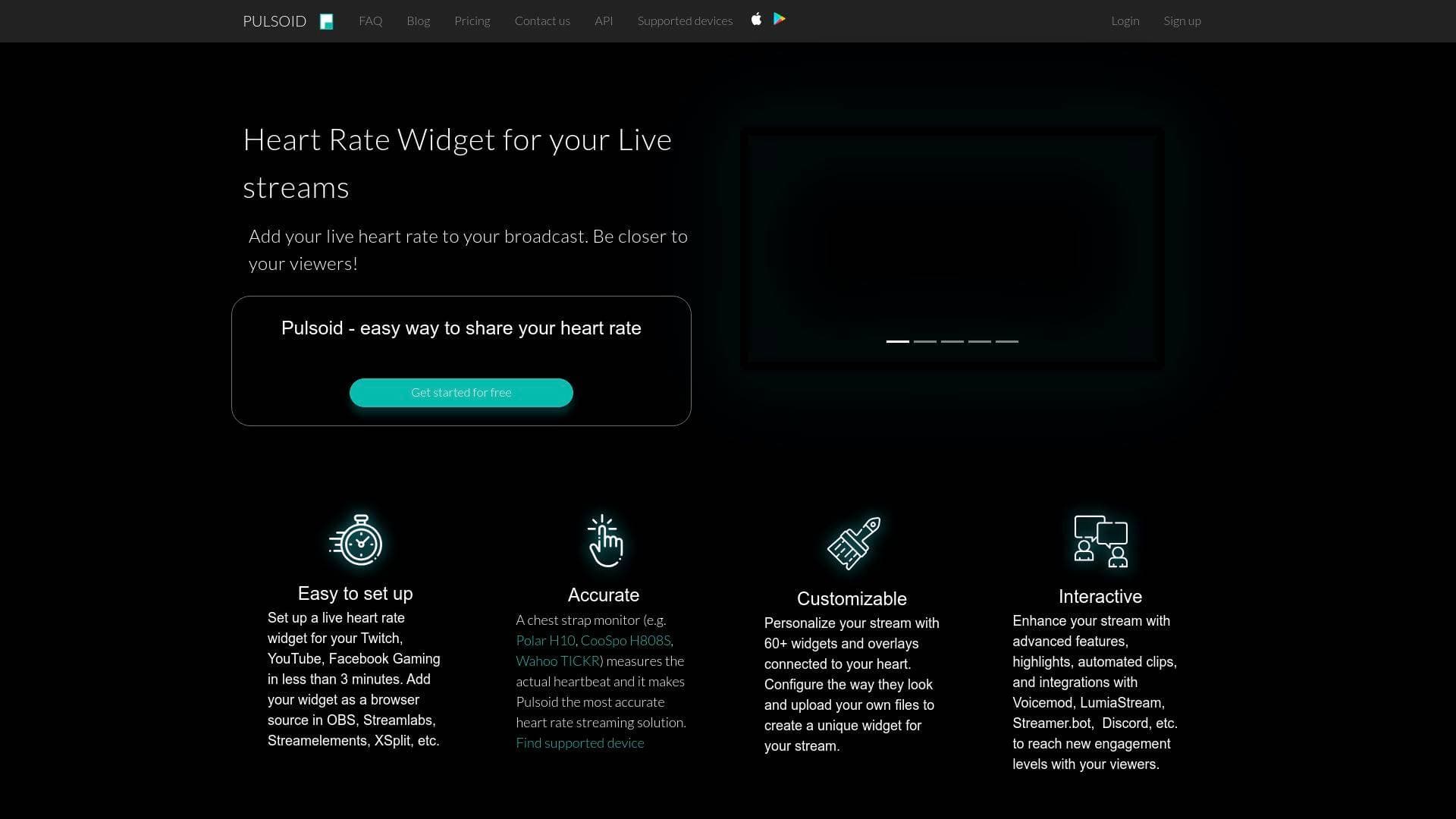
Brief Overview of Pulsoid
Pulsoid is a real-time heart rate widget solution designed for content creators looking to add a layer of biometric data to their broadcasts. The primary purpose of this heart rate streaming tool is to share a creator's live heartbeat with their audience, creating a more immersive and engaging viewing experience. The technology works by connecting a compatible heart rate monitor to a dedicated mobile app, which then sends the data to the Pulsoid service. From there, creators can configure and display this information on their stream using highly customizable widgets. The platform is built for live streaming on platforms like Twitch and YouTube, integrating with common broadcast software such as OBS and Streamlabs. Its main differentiator is the depth of widget customization and the variety of integrations that allow heart rate to control other stream elements, like lighting and sound alerts.
Pulsoid Key Features for Content Creators
-
Advanced Widget Library: The paid BRO plan provides access to over 40 unique widgets. These include widgets for BPM ranges, game-specific styles, fitness metrics, real-time graphs, and sound-based alerts, offering extensive options for stream overlay design.
-
Custom Media Uploads: Creators can personalize their widgets by uploading their own media files. This includes custom images, GIFs, video files, and sounds, allowing for the creation of unique, branded widgets that match a channel's aesthetic.
-
Third-Party Integrations: Pulsoid connects with various third-party services to make streams more interactive. It integrates with Discord for automated clip posting, Lumia Stream to sync RGB lights with heart rate, and IFTTT for triggering other applications. Other integrations include Stromno, Stream Deck, and Voicemod.
-
Browser Source Integration: All widgets are delivered via a unique URL. This makes it simple to add them to any streaming software that supports browser sources, including OBS, Streamlabs OBS, Twitch Studio, and XSplit, ensuring a straightforward setup process.
-
Functional Free Plan: A free-to-use basic plan is available without time limitations. This plan includes a few essential widgets, making it sufficient for creators who simply want to display their heart rate on stream or test the service before committing to a paid plan.
-
Broad Device Compatibility: The service supports a wide range of heart rate monitoring devices. It works with accurate chest strap monitors like the Polar H10 and CooSpo H808S, as well as smartwatches that have native Pulsoid apps, such as Apple Watches and Wear OS watches (including Samsung, TicWatch, and Pixel Watch).
-
Gaming and VRChat Overlays: Beyond standard streaming, Pulsoid offers specific solutions for other platforms. An Overwolf app allows gamers to see their heart rate on-screen during gameplay, even when not streaming. There are also plugins available to display heart rate on VRChat avatars.
-
Developer API: For advanced users and events, Pulsoid provides an API. This allows developers to access raw heart rate data to build custom integrations or unique solutions for esports tournaments and other live events.
Pulsoid Target Users & Use Cases
Pulsoid is designed for a diverse range of content creators who want to enhance audience connection through real-time data. Its features cater to various experience levels and content types.
-
Primary Creator Types: The tool is particularly popular among live streamers in high-intensity genres like horror, competitive shooters, and simulation racing. It is also widely used by fitness streamers, IRL streamers, and VTubers who want to convey genuine emotional reactions that might not be visible through an avatar.
-
Experience Level: The service is accessible to creators of all skill levels. The straightforward setup and functional free plan make it ideal for beginners, while the BRO plan's deep customization, API access, and third-party integrations appeal to professional streamers and technical users.
-
Team Size: While primarily aimed at solo creators, Pulsoid supports multi-person streams. Each participant can use their own Pulsoid account and share their individual widget link with the main broadcaster to display multiple heart rates on one screen.
-
Specific Use Cases:
- Visualizing heart rate spikes during jump scares in horror games.
- Displaying exertion and recovery rates during live workout or cycling streams.
- Showing focus and stress levels during competitive esports matches.
- Connecting heart rate to Lumia Stream to make RGB lights pulse with the creator's heartbeat.
- Automating Discord notifications for stream highlights triggered by high BPM.
- Adding an interactive heart rate display to a VRChat avatar.
- Using sound alert widgets that trigger when the heart rate crosses a specific threshold.
- Monitoring personal heart rate during non-streamed gaming sessions with the Overwolf app.
How to Get Started with Pulsoid
Setting up Pulsoid to display a heart rate on stream is a multi-step process that involves hardware, a mobile app, and a web account.
- Obtain a Supported Device: First, a compatible heart rate monitor is required. This can be a chest strap monitor (like Polar or CooSpo models) or a supported smartwatch (Apple Watch, Wear OS, or certain Fitbit models).
- Install the Mobile App: Download and install the free Pulsoid mobile application, which is available for both iOS and Android devices.
- Create a Pulsoid Account: Sign up for a free account on the Pulsoid website. This account will serve as the central hub for managing widgets and settings.
- Connect the Monitor: Use the mobile app to pair the heart rate monitor with the Pulsoid account. The app reads the data from the device and sends it to the Pulsoid servers in real-time.
- Add Widget to Stream: From the Pulsoid web dashboard, configure a widget and copy its unique URL. In a streaming application like OBS or Streamlabs, add a new 'Browser Source' and paste the widget URL to display it on the stream overlay.
Frequently Asked Questions About Pulsoid
Is Pulsoid free to use? Yes, Pulsoid offers a basic plan that is completely free and does not have any time limitations. This plan provides a few basic widgets sufficient for displaying your heart rate on stream.
What devices does Pulsoid support? Pulsoid supports a variety of devices, with chest strap monitors being the top recommendation for accuracy. It also has native apps for Apple Watches, Wear OS watches (Samsung, Pixel, etc.), and some Fitbit models. Not all smartwatches are compatible.
What is the difference between the Free and BRO plans? The Free plan offers basic heart rate widgets. The BRO plan unlocks over 40 advanced widgets, the ability to upload custom images, videos, and sounds, and provides access to integrations with services like Discord, Lumia Stream, IFTTT, and Voicemod.
Can I try the BRO plan before subscribing? Yes, a 14-day free trial of the BRO plan is available. No credit card is required to activate the trial, and it can be extended by inviting users with a referral link.
How do I add the heart rate widget to my stream? All Pulsoid widgets are added to a stream via a unique URL. You copy this URL from your Pulsoid dashboard and paste it as a 'Browser Source' in your streaming software, such as OBS, Streamlabs OBS, or XSplit.
Does Pulsoid have an API? Yes, Pulsoid provides a developer API. It allows access to raw heart rate data for creating custom integrations, which is particularly useful for esports events or other unique projects.
Bottom Line: Should Content Creators Choose Pulsoid?
For content creators seeking to build a stronger connection with their audience, Pulsoid is an excellent tool. It is highly recommended for streamers in genres where emotional and physiological reactions are a key part of the content, such as horror gaming, competitive esports, and fitness. The main advantages are its simple setup, a robust free plan that offers core functionality indefinitely, and the extensive creative freedom provided by the paid BRO plan's widget customization and integrations.
The only notable limitation is its dependency on external hardware; a creator must own a compatible heart rate monitor to use the service. Ultimately, Pulsoid offers a powerful and accessible way to add a unique, interactive element to a broadcast, effectively turning a creator's own heartbeat into engaging content.

