Scribe How
Scribe is a workflow documentation tool that automatically creates step-by-step visual guides with text and screenshots to help teams share knowledge.
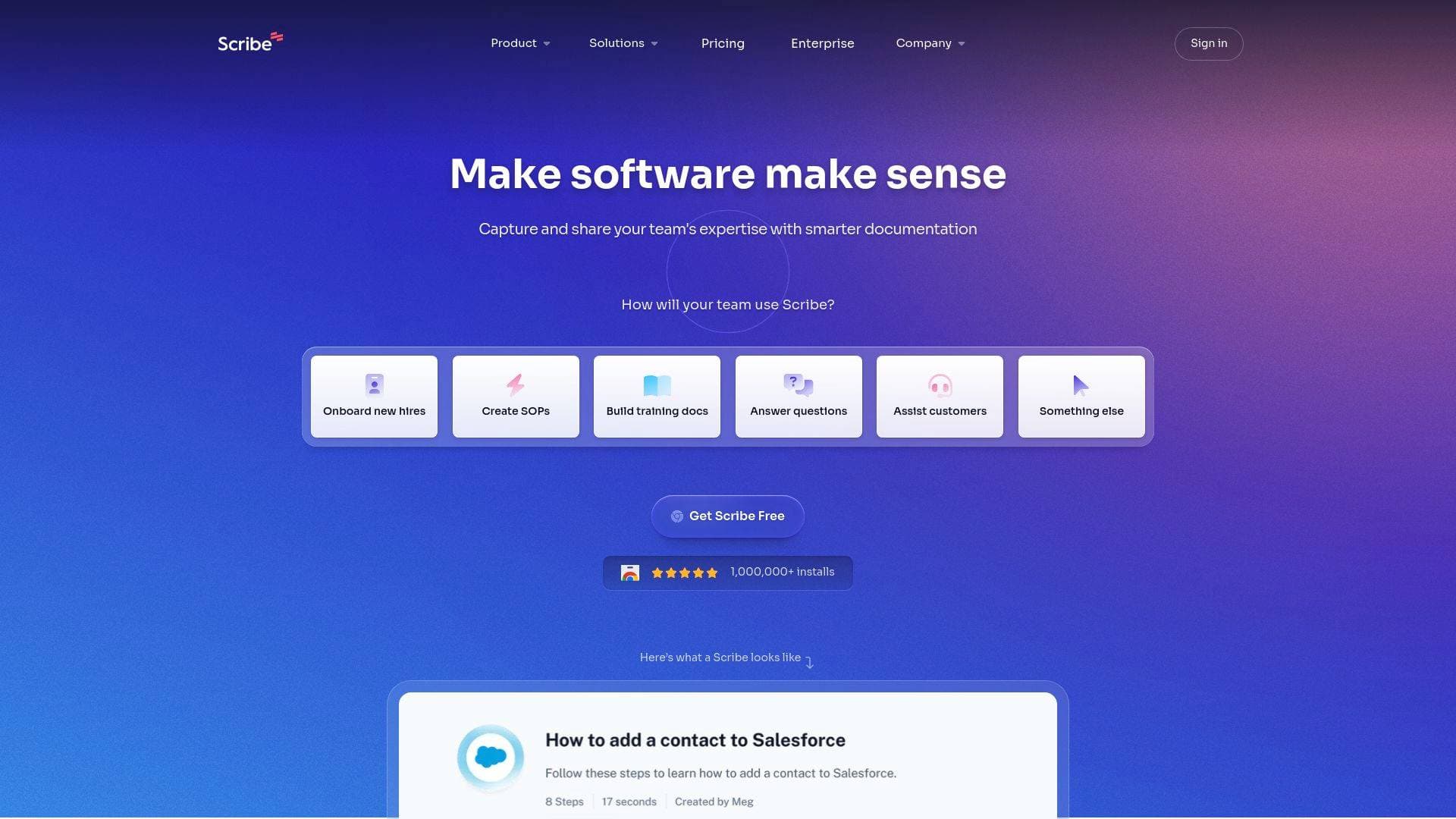
Brief Overview of Scribe
Scribe is an AI-powered workflow documentation platform designed to automatically generate step-by-step guides. The primary problem it solves is the time-consuming and tedious process of manually creating instructional content, such as standard operating procedures (SOPs) and training materials. Instead of requiring users to take screenshots and write out each step, Scribe captures a user's workflow and instantly converts it into a visual guide complete with text and annotated images. This documentation solution is built to scale knowledge sharing within teams and organizations. The platform functions as a browser extension, making it accessible for capturing processes directly within a user's existing tools. Scribe is engineered for efficiency, significantly reducing the time it takes to produce clear, actionable process documentation.
Scribe Key Features for Content Creators
- Automatic Workflow Capture: Scribe records actions performed on-screen and uses AI to automatically generate a step-by-step guide. This eliminates the need for manual screen captures and instruction writing, turning a process that could take hours into one that takes minutes.
- Visual Guide Generation: Each guide created by Scribe includes screenshots, descriptive text, and links. The platform intelligently documents clicks and keystrokes to produce a clear, easy-to-follow visual document.
- Simple Sharing and Embedding: Once a guide is created, it can be shared with a direct link or embedded into various platforms where teams work, such as wikis and chat applications. This makes knowledge accessible right where it's needed.
- On-Screen Walkthroughs: The generated guides can be used as on-screen walkthroughs, allowing colleagues and clients to follow the documented process with confidence and accuracy.
- Sensitive Data Redaction: For enterprise users, Scribe offers the ability to redact sensitive data from screenshots. This ensures that key processes can be documented without exposing confidential information.
- Enterprise-Grade Security and Compliance: The platform is built with robust security features, including data protection and controls. Scribe meets several industry standards, including SOC 2 Type II, HIPAA, and CCPA, making it suitable for organizations with strict security requirements.
- Chrome Browser Extension: Scribe is primarily accessed through a Chrome extension, which has over one million installs. This allows for seamless integration into a user's daily workflow without needing a separate desktop application.
- Playbook and SOP Creation: The tool is specifically designed to turn processes into playbooks. This is ideal for creating official documentation like SOPs, training manuals, and customer support guides that ensure consistency and compliance.
Scribe Target Users & Use Cases
Scribe is designed for a wide range of users, from individuals to large enterprise teams. Its core functionality is beneficial for anyone who needs to teach or document a digital process.
- Primary Creator Types: The platform is ideal for operations managers, team leads, IT support staff, customer success specialists, and HR professionals who are responsible for creating training and support materials.
- Experience Level: Due to its automated nature, Scribe is suitable for users of all technical skill levels. Its purpose is to simplify documentation, making it accessible to everyone.
- Team Size: Scribe is used by individuals, small teams, and large corporations. The platform notes that it is trusted by 94% of the Fortune 500, indicating its scalability for enterprise use.
- Specific Use Cases:
- Onboarding new hires by providing clear, visual guides for company software and processes.
- Creating Standard Operating Procedures (SOPs) to ensure consistency and compliance across a team or organization.
- Building training documentation for new software rollouts or upskilling existing employees.
- Answering recurring questions from colleagues or clients with a shareable guide.
- Assisting customers with visual, step-by-step instructions for product usage or troubleshooting.
- Driving software adoption by making it easy to create and distribute how-to guides.
Frequently Asked Questions About Scribe
-
Is Scribe free? Yes, Scribe offers a free version. The call-to-action across the platform is "Get Scribe Free," indicating that users can start creating guides without an initial purchase.
-
How does Scribe create guides? Scribe works through a browser extension that you activate before starting a process. It then monitors your clicks and keystrokes, automatically capturing screenshots and generating text to build a step-by-step guide of your workflow.
-
Who is Scribe for? Scribe is for any team or individual who needs to document and share processes. It is used by over 5 million users in 600,000 organizations, including large enterprises, for purposes like training, customer support, and creating SOPs.
-
Is Scribe secure for business use? Yes, the platform offers enterprise-grade security features. It includes the ability to redact sensitive data and is compliant with major industry standards such as SOC 2 Type II, HIPAA, and CCPA.
-
What can I create with Scribe? You can create a variety of instructional content, including training materials, onboarding documents, playbooks, Standard Operating Procedures (SOPs), and customer-facing help guides.
Bottom Line: Should Content Creators Choose Scribe?
For creators and teams focused on producing instructional or process-based content, Scribe is an exceptionally valuable tool. Its core strength lies in its ability to automate what is typically a manual and time-intensive documentation process. Anyone who has spent hours taking screenshots, cropping them, and writing out instructions will immediately recognize the efficiency gains. The platform is particularly well-suited for corporate trainers, operations managers, and customer support teams who need to create clear, consistent, and easy-to-follow guides at scale.
The main advantage of Scribe is the dramatic reduction in time spent creating documentation—users report documentation time being reduced by as much as 90%. The final output is professional, easy to share, and effective for training and knowledge transfer. Given its robust security features and compliance certifications, it is also a viable solution for large enterprises with strict data handling requirements. Scribe effectively removes the friction from knowledge sharing, making it an essential tool for improving team productivity and process compliance.

