Streamlabs
Streamlabs is an all-in-one suite of tools for live streamers to broadcast, engage with viewers, design their stream, monetize, and grow their channel.
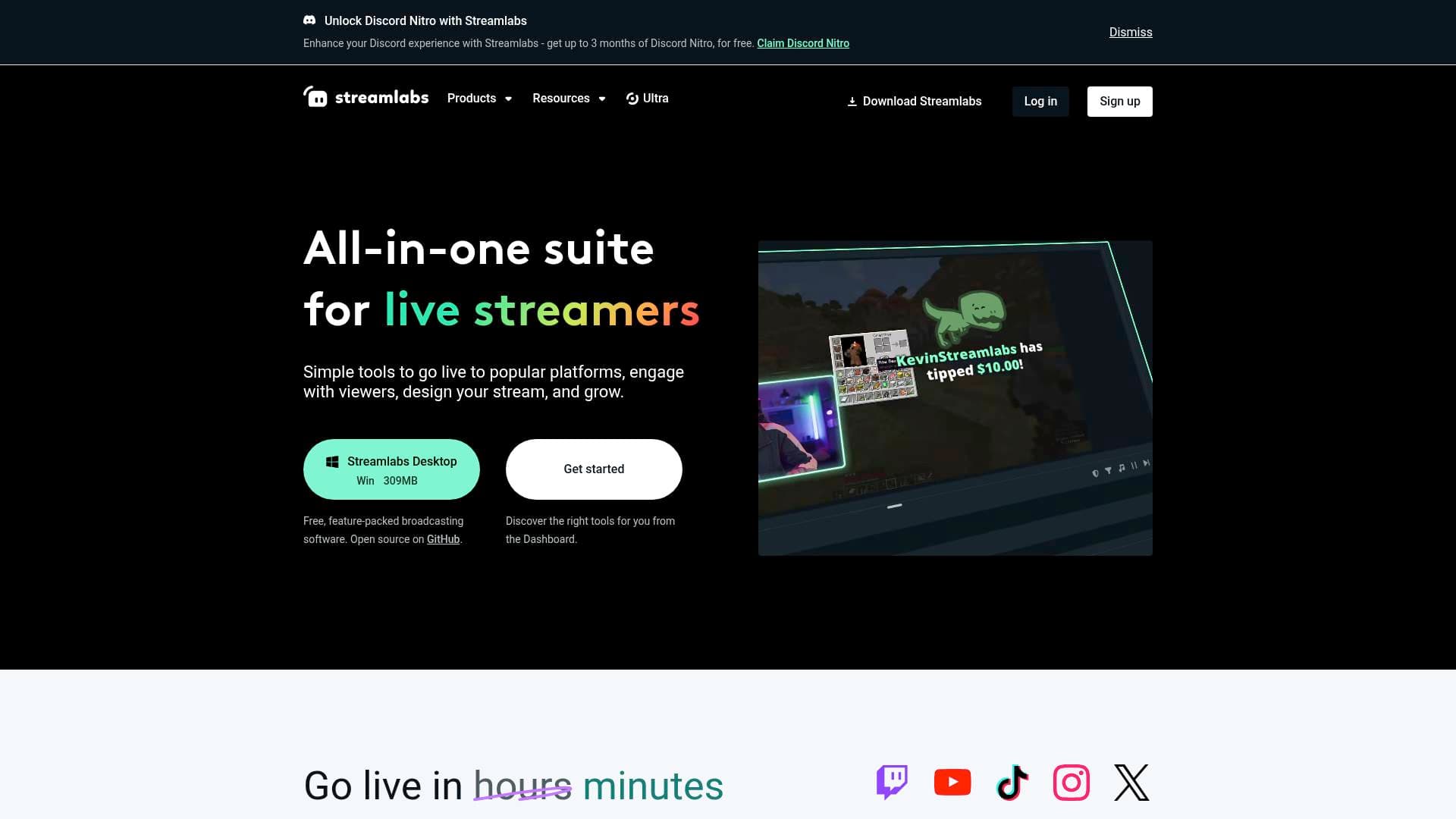
Brief Overview of Streamlabs
Streamlabs is a comprehensive, all-in-one suite of tools designed to equip live streamers and content creators with everything needed for their workflow. This live streaming software provides a unified solution for broadcasting to popular platforms, engaging with audiences, and monetizing content. The core problem it solves is the fragmentation of creator tools by integrating broadcasting, design, audience interaction, and post-production into a single ecosystem. Streamlabs allows creators to go live on platforms like Twitch, YouTube, and TikTok, offering a streamlined process from initial setup to ongoing channel growth. Its key differentiators are the built-in multistreaming solution, an extensive library of professional overlays, and a suite of connected applications for video editing and content repurposing, all managed from one account.
Streamlabs Key Features for Content Creators
-
Streamlabs Desktop: The platform's core is a free, feature-packed broadcasting software for Windows and Mac. It integrates all of the primary Streamlabs tools, providing a central hub for managing live streams and recordings.
-
Multistream: This feature allows creators to broadcast their content to multiple platforms simultaneously, including YouTube, Twitch, and Facebook. It includes optimization for both horizontal and vertical video outputs, helping to expand reach across different social media formats with a single click.
-
Professional Overlays and Themes: Streamlabs offers a vast library of stream overlays and widget themes to give broadcasts a professional appearance. The collection includes thousands of options, with both free and premium animated themes available to match any creator's brand or aesthetic.
-
Customizable Alerts: The Alert Box widget is a fundamental tool for viewer engagement. It provides fully customizable on-screen notifications for events like new followers, tips, and subscribers. Creators can create Alert Variations to trigger unique alerts for specific events, such as different tip amounts or subscription tiers.
-
Collab Cam: This feature enables creators to easily add guests to their stream. By sharing a simple link, a streamer can invite a friend to a broadcast or use a mobile device as an additional camera source, opening up possibilities for interviews, co-op gameplay, and more dynamic content.
-
OBS Plugin: For creators who prefer using OBS Studio, Streamlabs offers a dedicated plugin. This tool integrates key Streamlabs features like alerts, overlays, chat, and widgets directly into the OBS interface, eliminating the need to switch between applications.
-
Desktop App Store: The software includes an app store with dozens of applications designed to enhance a stream. These apps provide creators with more control, automation, improved analytics, and new methods for interacting with their audience.
-
Tipping and Monetization: The platform facilitates direct monetization through a no-fee tipping system. Viewers can send tips that trigger on-screen alerts, and creators can also design and sell branded merchandise directly through the integrated Merch Store.
-
Seamless Creator Workflow: Streamlabs connects multiple tools to streamline the entire content creation process. Creators can move from recording in Streamlabs Desktop or Talk Studio to editing in the Podcast Editor or Video Editor, and finally repurpose clips for social media using Cross Clip.
-
Streamlabs Console: This tool is designed for console gamers, allowing them to stream directly from their Xbox or PlayStation to Twitch without needing a desktop computer or capture card. It simplifies the setup for console-based streaming.
Streamlabs Target Users & Use Cases
Streamlabs is built for a wide spectrum of modern content creators who want an integrated platform to manage their entire creative process. Its user-friendly interface and guided setup appeal to beginners, while its deep customization options and app store cater to experienced professionals seeking to enhance their production quality.
-
Primary creator types: The platform is ideal for live streamers, including gamers, podcasters, artists, musicians, and "Just Chatting" personalities broadcasting on platforms like Twitch, YouTube, TikTok, and Facebook.
-
Experience level: It supports creators at all levels, from those just starting their streaming journey to established professionals looking for an all-in-one production and monetization solution.
-
Team size: While perfect for solo creators managing their own channels, features like Collab Cam and the collaborative Video Editor also make it suitable for small teams and co-hosted shows.
-
Specific use cases:
- Broadcasting gameplay simultaneously to Twitch, YouTube, and Kick to maximize audience reach.
- Creating a professional-looking stream with custom-branded overlays, alerts, and widgets.
- Inviting guests for an interview-style podcast using the Talk Studio or Collab Cam.
- Monetizing a channel through viewer tips, merchandise sales, and sponsorships.
- Quickly turning long-form VODs into engaging short-form videos for TikTok, Reels, and Shorts with Cross Clip.
- Streaming directly from an Xbox to Twitch without a PC using Streamlabs Console.
- Recording and editing video content with a text-based Podcast Editor for faster workflow.
- Managing chat and viewer engagement with the automated Cloudbot.
-
Content types: The suite supports live streams (horizontal and vertical), screen recordings, short-form video clips, full-length edited videos, and podcasts.
How to Get Started with Streamlabs
Setting up a professional-looking stream with customized alerts is a straightforward process within the Streamlabs ecosystem.
- Download and Install: Begin by downloading the free Streamlabs Desktop software for Windows or Mac from the official site.
- Add an Alert Box Source: Once in the software, navigate to the "Sources" panel and click the plus (+) sign to add a new source. Select "Alert Box" from the list of available widgets.
- Customize Alerts: Go to the Streamlabs Dashboard in a web browser to customize the alerts. Here, you can browse and install pre-made widget themes or create a new theme from scratch. You can modify the image, sound, font, animation, and layout for each alert type (e.g., follows, subs, tips).
- Create Variations: For more dynamic engagement, use the "Add Variation" option to set up unique alerts for different conditions, such as a special alert for a high-value tip or a long-term subscriber.
- Test Your Widgets: Before going live, use the "Test Widgets" button at the bottom of the Streamlabs Desktop interface to trigger test alerts and ensure everything appears on screen as expected.
Frequently Asked Questions About Streamlabs
Is Streamlabs free? Yes, Streamlabs offers a free "Starter" plan that is always free. This plan includes access to free overlays, multistreaming to two destinations, and no-fee tipping. An optional paid subscription, Streamlabs Ultra, unlocks premium features like thousands of themes, multistreaming to 3+ destinations, and access to the full app library.
What platforms does Streamlabs support for streaming? Streamlabs supports broadcasting to a wide range of popular platforms, including Twitch, YouTube, TikTok, Instagram, X (formerly Twitter), Facebook, Trovo, and Kick.
Does Streamlabs work on Mac? Yes, the Streamlabs Desktop software is available for both Windows and macOS, providing a full-featured broadcasting experience for Mac users.
Can I use Streamlabs alerts with OBS Studio? Yes, you can integrate Streamlabs alerts and widgets into OBS Studio. This is possible either by installing the dedicated Streamlabs Plugin for OBS or by copying the Alert Box widget URL from your Streamlabs Dashboard and adding it as a browser source in OBS.
Can I stream to multiple platforms at once? Yes, Streamlabs has a built-in Multistream feature. The free plan allows streaming to two destinations simultaneously, while the Streamlabs Ultra plan expands this to three or more destinations.
Does Streamlabs have a mobile app? Yes, Streamlabs offers a mobile app for both iOS and Android. The app allows creators to live stream on-the-go, broadcast mobile games, and use features like alerts and overlays directly from their phone.
Bottom Line: Should Content Creators Choose Streamlabs?
Streamlabs presents a compelling and powerful solution for content creators who value an integrated, all-in-one ecosystem. Its greatest strength lies in consolidating nearly every tool a streamer needs—from broadcasting and design to monetization and content repurposing—under a single login and a unified workflow. This approach significantly simplifies the technical hurdles of streaming, making it an excellent choice for beginners who want to get started quickly with professional-looking results.
For established creators, the platform offers deep customization through its alert system, an extensive app store for adding new functionality, and advanced features like multistreaming and the OBS plugin. The seamless flow between tools like Streamlabs Desktop, Cross Clip, and the Video Editor makes it particularly valuable for creators focused on building a presence across multiple platforms. If the goal is to manage an entire content creation lifecycle within one cohesive environment, Streamlabs is a robust and versatile choice.