StreamYard
StreamYard is a browser-based live streaming and recording studio for creators. It simplifies broadcasting to platforms like YouTube, Facebook, and Twitch.
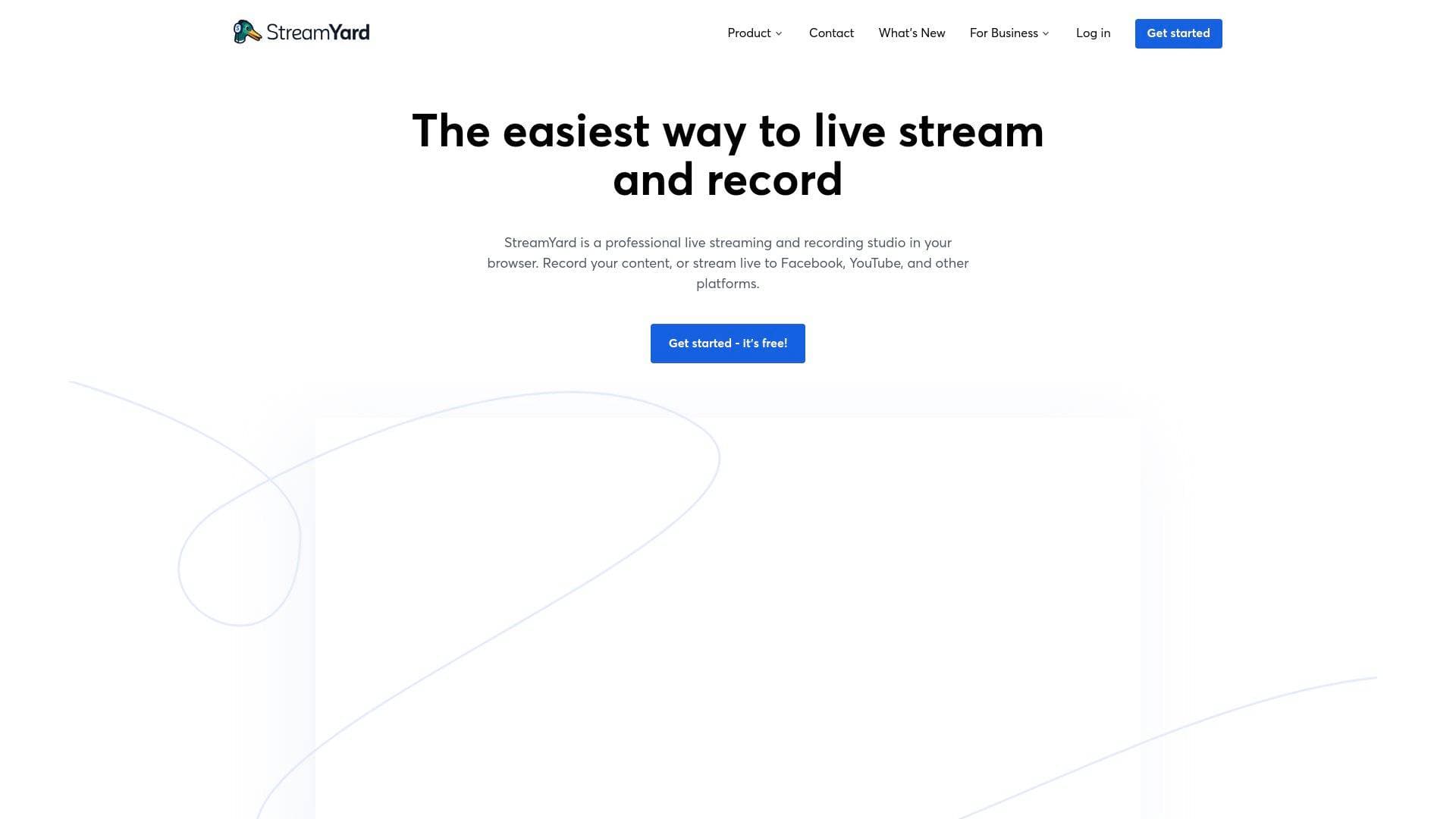
Brief Overview of StreamYard
StreamYard is a professional live streaming software that operates entirely within a web browser, eliminating the need for complex software installations. Its primary purpose is to provide creators and businesses with a simple yet powerful tool for producing high-quality live broadcasts and recordings. The platform directly addresses common challenges in content creation, such as managing remote guests, broadcasting to multiple platforms simultaneously, and maintaining production quality despite unstable internet connections. This multistreaming solution is designed for accessibility, allowing users to go live or record content with professional branding features with minimal technical expertise.
The core technology revolves around its browser-based studio and a feature called local recordings, which ensures that each participant's audio and video are recorded directly on their own device to prevent quality degradation. StreamYard supports a wide range of platforms, including Facebook, YouTube, Instagram, LinkedIn, X (Twitter), and Twitch. Its key differentiators are its remarkable ease of use, the stability of its platform, and the seamless experience it provides for both hosts and guests, making it a robust tool for achieving broadcast quality without a steep learning curve.
StreamYard Key Features for Content Creators
StreamYard offers a suite of features designed to streamline the production of live and recorded content. These tools cater to various aspects of the creation workflow, from initial setup to audience engagement and content repurposing.
- Browser-Based Studio: The entire platform runs in a web browser, meaning there is no software to download or install. This allows creators and their guests to access the studio from any computer with an internet connection, simplifying the setup process significantly.
- Multistreaming: Creators can broadcast their live content to multiple platforms at once. The Core plan supports up to three destinations, while the Advanced plan expands this to eight destinations, including Facebook, YouTube, LinkedIn, Twitch, and custom RTMP outputs.
- Remote Guest Integration: Inviting guests is straightforward; they can join a stream with a simple link from their computer or phone's browser without needing to create an account or download any software. The Free plan allows for 6 on-screen participants, while the Core plan increases this to 10.
- Local Recordings: To combat issues with poor internet connectivity, StreamYard records separate audio and video files for each participant directly on their device. This ensures that the final recording is high-quality and free of choppiness, even if the live connection was unstable. The Advanced plan supports local recordings in 4K (2160p).
- Custom Branding: Users can personalize their broadcasts to match their brand identity. This includes adding custom logos, color schemes, graphic overlays, and backgrounds. The platform also supports playing video clips, such as intros and outros.
- Audience Engagement Tools: During a live stream, comments from viewers on platforms like YouTube and Facebook can be selected and displayed directly on the screen. This feature helps creators interact with their audience in real-time and make them feel part of the show.
- StreamYard On-Air: This is a dedicated live webinar platform built into StreamYard. It allows users to host professional webinars with a focus on stability and production quality. The webinar player can even be embedded on a personal website for a fully white-label experience.
- Pre-Recorded Streaming: Users on paid plans can upload video files and schedule them to broadcast as if they were live. The Core plan allows for 2 hours of pre-recorded streams, and the Advanced plan offers up to 4 hours.
- Unlimited Streaming and Recording: The paid Core and Advanced plans remove streaming limits and provide unlimited recording capabilities, allowing creators to produce as much content as they need. The Core plan includes 50 hours of permanent storage for recordings.
- AI Clips: Available on the Core plan, this feature is designed to assist with video repurposing, helping creators turn their long-form content into shorter, shareable clips.
StreamYard Target Users & Use Cases
StreamYard is built for a diverse range of users, from individual creators just starting out to large organizations requiring a stable and professional video solution. Its intuitive design makes it accessible for beginners, while its advanced feature set provides the depth needed by seasoned professionals.
- Primary Creator Types: The platform is ideal for podcasters, talk show hosts, entrepreneurs, marketing teams, digital creators, YouTubers, and business owners who rely on live video to engage their audience and grow their brand.
- Experience Level: Its reputation for simplicity makes it a strong choice for beginners who may find traditional broadcast software intimidating. At the same time, professionals appreciate its reliability and powerful features like 4K local recordings, custom RTMP destinations, and webinar capabilities.
- Team Size: While the Core and Advanced plans are designed for individual use, StreamYard offers Business plans tailored for organizations and larger teams. Features like the ability for multiple users to sign in and back each other up during a stream are critical for team-based productions.
- Specific Use Cases:
- Hosting a live interview show with multiple remote guests from around the world.
- Broadcasting a weekly company-wide meeting or webinar using the StreamYard On-Air platform.
- Recording a high-fidelity video podcast where guest audio and video quality is paramount.
- Multistreaming a product launch event to YouTube, LinkedIn, and Facebook simultaneously.
- Running a live Q&A session with an audience and featuring their questions on-screen.
- Creating a branded talk show with custom logos, overlays, and intro videos.
- Streaming a pre-recorded presentation to a live audience at a scheduled time.
- Conducting remote interviews for a documentary or news segment, ensuring high-quality recordings regardless of internet stability.
- Content Types: The tool supports the creation of live streams, recorded interviews, video podcasts, webinars, and other forms of video content for distribution across social media and websites.
How to Get Started with StreamYard
Getting started with the platform is a quick and simple process that can be completed in a few minutes directly from a web browser.
- Create an Account: Navigate to the StreamYard homepage and sign up for free using a Google account or an email address. No credit card is required for the free plan.
- Connect Destinations: In the dashboard, connect the social media platforms you want to stream to, such as a YouTube channel, Facebook page, or LinkedIn profile. This authorizes StreamYard to broadcast to your accounts.
- Start a Broadcast: Create a new broadcast, give it a title, and enter the studio. From there, you can configure your camera and microphone, add branding elements, invite guests with a shareable link, and go live or begin recording.
Frequently Asked Questions About StreamYard
-
Is StreamYard free? Yes, StreamYard offers a free plan with access to its core features. This plan includes the StreamYard logo on broadcasts, has certain streaming and storage limits, and supports up to 6 on-screen participants.
-
Can I cancel my plan at any time? Yes, you can cancel a paid subscription at any time. You will retain access to the paid features until the end of the current billing cycle, after which your account will revert to the free plan.
-
Does StreamYard have a refund policy? The platform offers a 7-day money-back guarantee that applies only to your first charge. After the 7-day period, purchases are considered final and are not eligible for a refund.
-
Can I upgrade my plan later? Yes, you can upgrade from a lower-tier plan to a higher-tier one at any point. If you upgrade in the middle of a billing cycle, you only need to pay the prorated difference.
-
Are there plans available for businesses? Yes, StreamYard Business is a separate offering designed for the needs of organizations and larger teams. It provides features tailored for collaborative and enterprise-level use.
-
What is the Greenroom? The Greenroom is a virtual backstage area where hosts can manage guests before they go live. It allows for private communication and preparation with guests to ensure a smooth start to the broadcast.
Bottom Line: Should Content Creators Choose StreamYard?
StreamYard is an excellent choice for content creators, podcasters, and businesses who prioritize ease of use, stability, and professional production quality without the technical overhead of traditional streaming software. Its browser-based nature makes it incredibly accessible, and its intuitive interface allows even solo creators to manage a polished broadcast with multiple guests and custom branding.
The main advantages lie in its simplicity and reliability. Features like local recordings are invaluable for anyone recording interviews or podcasts with remote guests, as it guarantees high-quality source files regardless of internet fluctuations. The ability to multistream and engage with audiences via on-screen comments provides a comprehensive solution for growing a live presence.
While the free plan is a great starting point, it comes with limitations such as mandatory StreamYard branding and usage caps. To unlock the platform's full potential, including Full HD streaming, multistreaming, and custom branding, a paid plan is necessary. For creators looking for a dependable and user-friendly live streaming and recording studio that just works, StreamYard presents a compelling and powerful option.

