Squarespace
Squarespace is a website builder that uses AI and templates to help entrepreneurs and creators build professional portfolios, blogs, and online stores.
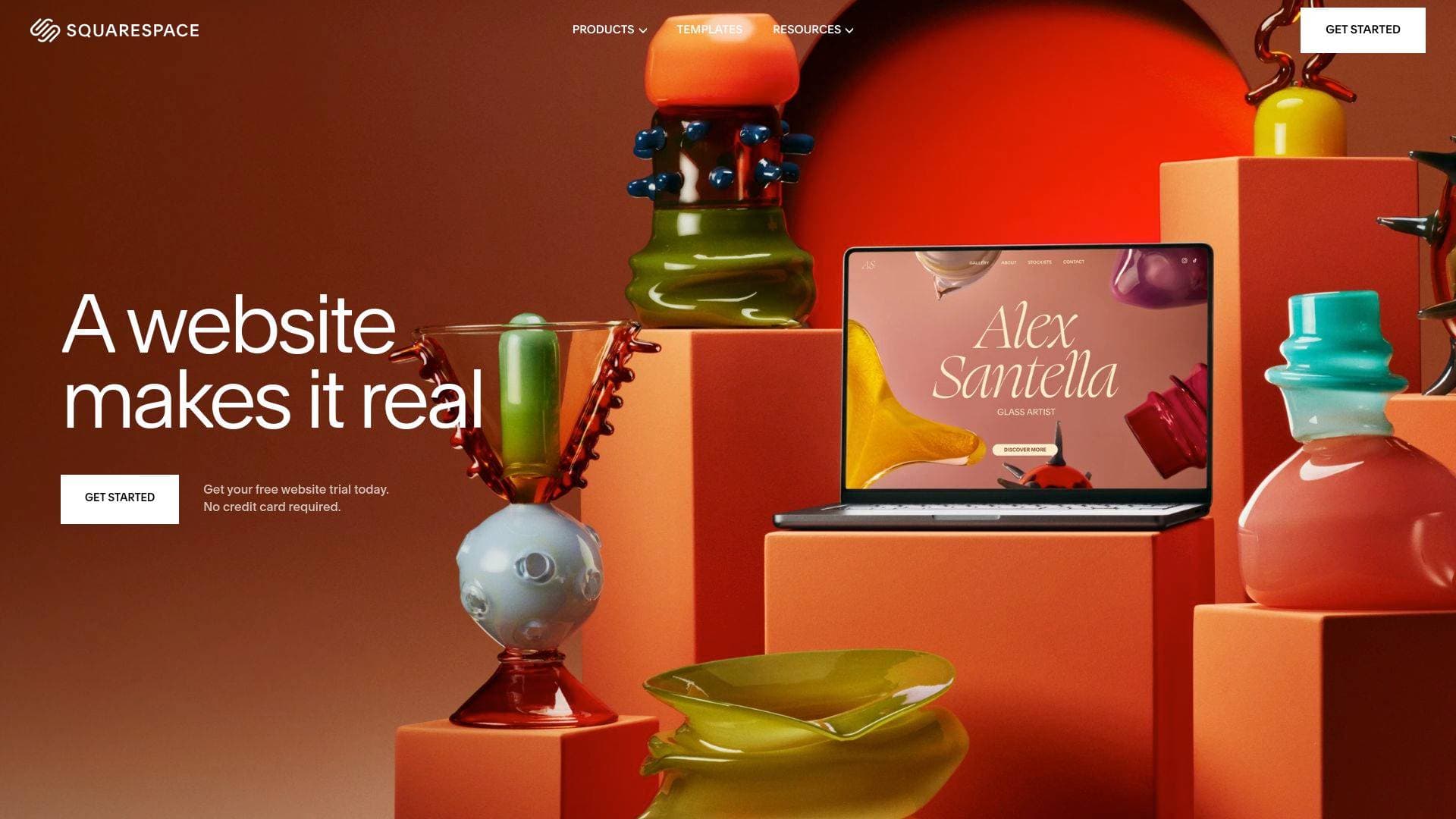
Brief Overview of Squarespace
Squarespace is a comprehensive website building platform designed to help entrepreneurs and creators establish a professional online presence. It provides an all-in-one solution for building and managing a website, from securing a domain to selling products and services. The core of the platform is its focus on design, offering a wide array of customizable templates suitable for portfolios, blogs, online stores, and more. The primary problem Squarespace solves is the creation of visually appealing, functional websites without requiring any coding or design experience. This is achieved through its core technology, Squarespace Blueprint AI, which generates personalized websites based on user input, and the Fluid Engine, an intuitive drag-and-drop editor. The platform supports a variety of content types, including photos, videos, and audio, and integrates business management tools directly into the user's dashboard.
Squarespace Key Features for Content Creators
-
Squarespace Blueprint AI: This AI-powered tool transforms basic information about a business or brand into a personalized website. It provides design guidance and starter content tailored to the user's specific needs, creating a unique foundation to build upon.
-
Fluid Engine Editor: A next-generation drag-and-drop editor that allows users to design directly on a grid. This system offers precise control over the placement of text, images, and other elements without needing to write any code, making customization straightforward.
-
AI-Generated Copy: The built-in Squarespace AI can automatically draft new, on-brand copy for a website. It can also be used to adjust and refine pre-written text, helping creators overcome writer's block and populate their sites with professional content.
-
Automatic Responsive Design: Every website created with Squarespace is automatically optimized to look great on desktop, mobile, and tablet devices. The platform handles the technical adjustments, ensuring a consistent and professional appearance across all screen sizes.
-
Integrated Business Tools: Squarespace is more than just a website builder; it includes a suite of tools to run a business. Users can sell products through an online store, offer services, send professional invoices, manage appointment scheduling, collect donations, and create exclusive memberships to monetize content.
-
Built-in SEO and Analytics: The platform includes a powerful set of integrated SEO features to help websites get discovered in search engine results. It also provides website analytics to track traffic, user behavior, and engagement, offering insights needed to scale and direct focus.
-
Creative and Motion Tools: To help sites stand out, Squarespace offers a suite of intuitive design effects, motion tools, and animations. These features allow creators to captivate their audience and drive engagement with dynamic visual elements.
-
Comprehensive Media Support: A user-friendly management system allows for the easy addition of photos, video, audio, and other media. This makes it simple for creators like photographers and podcasters to showcase their work effectively.
-
Extensive Template Library: Users can start with a professionally designed, best-in-class website template. Templates are available for a wide range of industries and use cases, including art, entertainment, travel, and professional services, and are fully customizable.
Squarespace Target Users & Use Cases
Squarespace is designed for a broad audience, from individual creators to small business owners, who prioritize professional design and an integrated toolset. The platform is particularly well-suited for users with no prior coding or web design experience.
-
Primary creator types: The platform is ideal for photographers, artists, designers, illustrators, writers, wellness coaches, travel influencers, consultants, and event organizers.
-
Experience level: It is built for beginners and users at any skill level who want to create a professional website without a steep learning curve.
-
Team size: The features cater primarily to solo entrepreneurs, freelancers, and small businesses.
-
Specific use cases:
- Building a visually stunning online portfolio to showcase creative work.
- Launching an e-commerce site to sell physical products or limited releases.
- Creating a monetized blog with paywalls for exclusive content.
- Setting up an appointment booking system for service-based professionals.
- Developing a membership site to build a community and generate recurring revenue.
- Establishing a professional web presence for a local business or non-profit.
- Sending professional proposals, contracts, and invoices to clients.
- Promoting events and collecting attendee information.
-
Content types: The platform supports the creation of websites, online stores, portfolios, and blogs, with capabilities for hosting photos, video, and audio files.
How to Get Started with Squarespace
Creating a website on the platform follows a clear, step-by-step process:
- Choose a Template: Begin by selecting one of the professionally designed website templates or use the Blueprint AI builder to generate a custom starting point.
- Customize Your Site: Use the drag-and-drop website builder to add and arrange pages, menus, and navigation to structure your site.
- Style Your Brand: Modify the fonts, color palette, imagery, and margins using the built-in style kit to match your brand's identity.
- Preview on Mobile: Check how the responsive design looks on mobile devices to ensure a seamless user experience.
- Create a Logo: Use the free logo maker to design a brand logo for your website.
- Add a Custom Domain: Connect a new or existing custom domain to make your website official.
Bottom Line: Should Content Creators Choose Squarespace?
For content creators, entrepreneurs, and small business owners who need a powerful, all-in-one platform to build and manage their online presence, Squarespace is an excellent choice. Its main advantage lies in its combination of sophisticated design capabilities and user-friendly tools that require no technical expertise. The integration of AI through Squarespace Blueprint and the AI copy generator helps accelerate the creation process, while the Fluid Engine editor provides a high degree of creative control.
The platform's built-in business tools—including e-commerce, scheduling, invoicing, and memberships—make it a robust solution for anyone looking to monetize their work or services directly from their website. The final verdict is that Squarespace delivers significant value for individuals and businesses that prioritize a professional, polished aesthetic and an integrated ecosystem of tools to support growth.