SpeechChat
SpeechChat is a web-based chat client that reads Twitch and YouTube chat messages aloud, providing an interactive text-to-speech solution for live streamers.
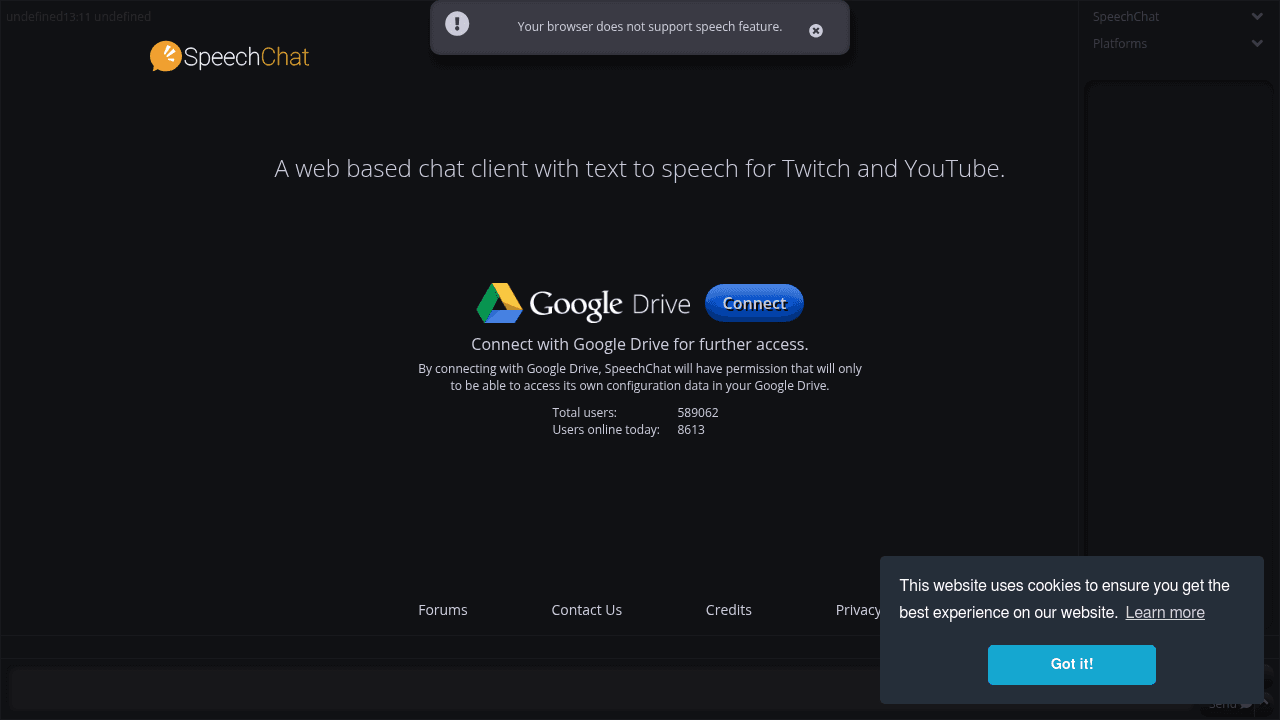
Brief Overview of SpeechChat
SpeechChat is a web-based live streaming tool designed to provide text-to-speech (TTS) functionality for content creators on Twitch and YouTube. Its primary purpose is to read chat messages aloud, allowing streamers to engage with their audience without constantly monitoring a chat window. This makes it a useful multistreaming solution for creators who need to focus on their primary activity, such as gaming, art, or music. The platform operates entirely within a web browser, requiring no software installation. It uses a connection to a user's Google Drive account to store all configuration data, ensuring settings are saved and accessible. Key differentiators include its detailed customization options for voice, message filtering, and automated event alerts, all available within a single control panel.
SpeechChat Key Features for Content Creators
-
Text-to-Speech Engine: The core function of SpeechChat is its ability to read chat messages from connected platforms aloud. Users can enable or disable speech entirely and select from various voice options to find one that fits their stream's personality.
-
Twitch and YouTube Integration: The client is built to connect directly with Twitch and YouTube accounts, pulling chat messages from both platforms into a unified interface to be read by the TTS system.
-
Customizable Voice Options: Streamers can fine-tune the audio experience by selecting a preferred voice, setting custom pronunciations for their own name, and even choosing a specific voice to pronounce other users' names. It also includes an option to automatically switch to an English voice for Asian language voices.
-
Advanced Message Filtering: The tool provides robust filters to control which messages are read. Users can choose to read or ignore emoticons, numbers, and symbols in both messages and usernames. It also supports a keyword filter to mute specific words or mute entire messages that contain certain keywords.
-
Automated Event Alerts: SpeechChat can announce stream events with custom text and audio. It supports alerts for welcoming new viewers, followers, hosts, raids, and subscribers. For each event, a custom message can be posted to chat, read aloud, and accompanied by a local or externally linked audio file.
-
Chat Display Customization: The user interface offers several visual customization options to improve readability. These include a dark theme, alternate row coloring, and the ability to display platform logos, timestamps, and user profile pictures next to messages.
-
Twitch Chat Moderation: Within the SpeechChat interface, creators can manage their Twitch chat room directly. Available moderation tools include setting slow mode, followers-only mode, subscribers-only mode, R9K mode, and emote-only mode, as well as clearing the chat room.
-
Google Drive Configuration Sync: All user settings, from voice preferences to keyword filters, are stored using a connected Google Drive account. This allows the application to access its own configuration data without storing it locally, making settings persistent across sessions.
-
User Group Management: Creators can organize viewers into custom groups. These groups can be platform-specific (Twitch, YouTube) or combined, allowing for specific rules or settings to be applied to designated lists of users.
-
Whisper Message Handling: The client includes specific settings for whispers, allowing users to choose whether to display them and have them read aloud by the TTS engine. The speech format for whispers can also be customized separately from regular chat messages.
SpeechChat Target Users & Use Cases
SpeechChat is designed for solo live streamers on Twitch and YouTube who want to increase audience interaction without being distracted by a chat window. Its web-based nature makes it particularly suitable for beginners or those who prefer a solution that does not require software installation. The level of customization suggests it can also serve intermediate streamers looking for more control over their TTS experience.
Specific use cases include:
- Full-Screen Gaming: Gamers can hear chat messages while playing in full-screen mode, allowing them to respond to their community in real-time.
- Creative Streams: Artists, musicians, and other creators who need to focus on their work can stay engaged with their audience by having chat read to them.
- VR Streaming: For streamers in virtual reality, hearing chat is often the only practical way to interact with viewers.
- Enhanced Accessibility: The tool can make streams more accessible for visually impaired audience members who can listen to the chat conversation.
- Custom Alert System: Creating a unique stream identity by using custom audio files and TTS messages for follower, subscriber, and raid alerts.
- Spam and Troll Mitigation: Using the keyword filter to prevent messages with undesirable words from being read aloud on stream.
- Multi-Platform Engagement: Hearing chat from both YouTube and Twitch in a single, unified audio feed.
How to Get Started with SpeechChat
- Navigate to the SpeechChat website using a supported browser like Chrome.
- Click the button to connect a Google Drive account. This is required for storing all application settings and configurations.
- Connect your Twitch and/or YouTube accounts to authorize SpeechChat to access your channel's chat.
- Once connected, use the Control Panel to customize settings, including enabling speech, selecting a voice, setting up event alerts, and configuring filters.
Frequently Asked Questions About SpeechChat
Is SpeechChat free? Yes, SpeechChat is a free-to-use service. It is supported by donations, and users who donate gain the ability to remove advertisements from the interface.
What platforms does SpeechChat support? SpeechChat provides text-to-speech and chat client functionality for Twitch and YouTube.
How does SpeechChat save user settings? It saves all configuration data by connecting to the user's Google Drive. The application only accesses its own configuration files within the connected drive.
What are the system requirements for SpeechChat? As a web-based tool, it runs in a browser. Google Chrome version 33 or later is the recommended browser for full functionality. Firefox version 49 or later is also supported, though the speech feature may not function correctly.
Can SpeechChat play custom sounds for alerts? Yes, for events like follows, subscribers, raids, and hosts, you can configure it to play an audio file from your local disk or an external link in addition to reading a custom message.
Can I filter which messages are read aloud? Yes, the platform offers extensive filtering options. You can filter out messages that begin with specific characters (like '!'), mute messages containing certain keywords, or mute the keywords themselves.
Bottom Line: Should Content Creators Choose SpeechChat?
SpeechChat is an excellent choice for Twitch and YouTube streamers seeking a straightforward, no-install text-to-speech solution. Its main advantage lies in its simplicity and accessibility; being entirely web-based, it can be set up in minutes without any software downloads. The depth of customization—from voice pronunciation and event alerts with custom audio to advanced keyword filtering—provides significant control over the on-stream audio experience.
The reliance on Google Drive for configuration storage is a practical approach that ensures settings are persistent. For creators who need to hear their chat while focusing on gameplay, creative work, or VR, SpeechChat offers a functional and highly customizable service. It delivers a valuable tool for enhancing audience interaction, especially for solo streamers who need an automated way to keep up with their community.

