Kirby
Kirby is a flexible, file-based content management system that adapts to any project. It's designed for developers, designers, creators, and their clients.
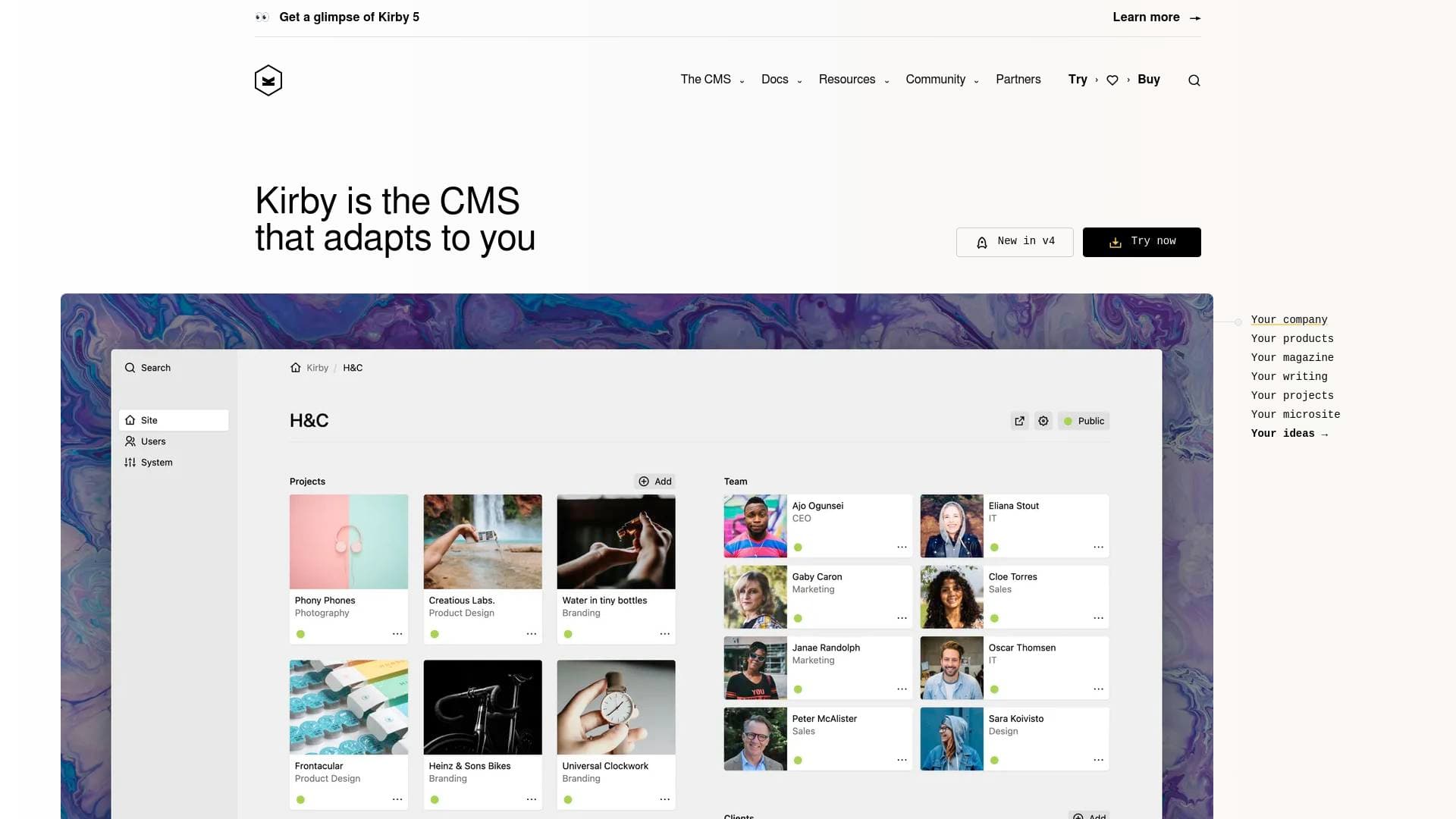
Brief Overview of Kirby
Kirby is a file-based content management system designed to provide a flexible and adaptable foundation for web projects. It is built for developers, designers, and content creators who require a streamlined alternative to complex, database-driven systems. The core of this content management system is its reliance on a simple folder and text file structure, which simplifies content organization, version control, and deployment between local and production environments. This approach solves the problem of rigid content models and cumbersome setups often associated with traditional CMS platforms.
Built with PHP and Vue.js, Kirby offers a modern development experience. Its primary differentiator is its adaptability; the system is structured to conform to the project's needs, not the other way around. This makes it a powerful tool for building everything from portfolios and blogs to complex company websites. The inclusion of a web-based admin interface, known as the Panel, ensures that while developers have full control, clients and non-technical users have a simple and intuitive way to manage their content.
Kirby Key Features for Content Creators
Based on an analysis of the platform, Kirby provides a distinct set of features tailored for a developer-centric workflow and a user-friendly editing experience.
- File-Based Architecture: The system's foundation is its file-based structure. All content, from pages to project details, is stored in organized folders and plain text files. This eliminates the need for a database, simplifying setup, backups, and version control with tools like Git.
- The Panel: Kirby includes a clean and intuitive web-based administrative interface called the Panel. It allows clients and editors to manage site content without needing technical skills. The Panel has evolved significantly, with the latest versions built on Vue.js for a modern, interactive experience.
- Content Blocks & Layout Editor: Introduced in version 3.5, the blocks and layout editors are a major milestone for content creators. These tools provide a flexible, component-based approach to page building, allowing editors to construct rich, structured layouts directly within the Panel.
- Customizable Blueprints: Developers can define the structure of the Panel's editing forms using Blueprints. These YAML files specify the fields, tabs, and layouts for different types of pages, ensuring clients only see the options they need in a clear, organized manner.
- Extensible with Plugins: The CMS supports a plugin architecture that allows developers to extend its core functionality. Plugins can be easily added to a dedicated directory to introduce new features, field types, or integrations.
- JSON-based Content Structure: Content can be structured and output as JSON, making Kirby a capable solution for headless projects where content is delivered to separate frontends like mobile apps or single-page applications.
- Free Trial and Demo Server: To allow users to evaluate the platform, Kirby offers a free trial. A dedicated demo server is also available, which creates a temporary instance of the CMS on demand, letting potential users test the Panel's features without any local installation.
- Open Source Codebase: While a commercial product requiring a license, Kirby’s entire source code is available on GitHub. This transparency allows developers to inspect the code, contribute, and understand exactly how the system works.
- Community and Support Channels: Kirby is supported by an active community. Resources include a Discord server for real-time chat, a Discourse-powered forum for questions and answers, and screencasts on a dedicated YouTube channel.
Kirby Target Users & Use Cases
Kirby is specifically engineered for a technical audience that values control, simplicity, and flexibility in their web development workflow. It is not a one-click install solution for non-technical users but rather a powerful tool for those building custom web experiences.
- Primary Creator Types: The ideal users are web developers, web designers who code, and digital agencies. These professionals can leverage the file-based system to build bespoke websites for clients that are easy to manage.
- Experience Level: A solid understanding of PHP and general web development practices is necessary to build with Kirby. The platform is designed for professionals, but the resulting Panel interface is simple enough for clients with no technical background to use for content updates.
- Team Size: It is well-suited for solo freelancers, small development teams, and mid-sized agencies that manage multiple client projects.
- Specific Use Cases: The system's flexibility supports various projects, including creating digital agency portfolios, managing personal or company blogs, building multi-language websites, serving as a headless CMS for JavaScript frontends, and powering unique, content-driven web applications.
- Content Types: It can manage a wide range of content, from simple pages and blog posts to structured data like team members, client lists, and project portfolios.
How to Get Started with Kirby
For developers and designers interested in evaluating Kirby, the onboarding process is focused on hands-on experience.
- Use the Online Demo: The fastest way to start is by visiting the official demo server. This creates a fully functional, temporary Kirby instance online, allowing you to explore the Panel and its features without any setup.
- Local Installation: For a full evaluation, download the source code from GitHub. Set up a local development environment with PHP and place the Kirby files in your server's root directory.
- Build a Project: Begin creating content by adding folders and text files. You can then define your site's structure with templates and control the editing experience by creating Blueprints for the Panel.
Frequently Asked Questions About Kirby
-
Is Kirby free? No, Kirby is a commercial product that requires a paid license per website. However, it offers a free, unlimited trial for development on a local machine, and the full source code is publicly available on GitHub for review.
-
What technology does Kirby use? Kirby is built on a modern tech stack. The backend is powered by PHP (requiring version 8 or newer), and its administrative Panel is a sophisticated web application built with the JavaScript framework Vue.js.
-
Does Kirby use a database? No, one of its defining features is that it is a file-based CMS. It does not require a database like MySQL or PostgreSQL. All content and data are stored in a structured system of folders and text files on the web server.
-
Is Kirby good for beginners? Kirby is designed for web developers and designers with coding skills. While it is straightforward for this audience, it is not intended for non-technical beginners looking to build a website without writing code. The end product, however, is very user-friendly for clients.
-
Where can I find support and documentation? The platform is supported by extensive official documentation, including a reference guide and cookbook. Community support is available through an active Discord server for live chat and a Discourse forum for resolving issues and sharing solutions.
Bottom Line: Should Content Creators Choose Kirby?
Kirby is a highly recommended content management system for web professionals who prioritize flexibility and a streamlined development process. It is an exceptional choice for developers, designers, and agencies seeking an alternative to database-driven platforms, offering complete control over markup, content structure, and the final user experience.
The main advantages are its simplicity, performance, and the elegance of its file-based architecture. This approach simplifies version control, content migration, and server setup. The customizable Panel is a significant benefit, as it can be tailored to provide clients with a clean, intuitive, and powerful content editing interface. The active community and high-quality documentation further enhance its value.
The primary limitation is that it requires technical expertise to implement. It is a tool for building websites, not a website builder itself. For its intended audience, Kirby delivers on its promise of being a CMS that adapts to any project, providing a refreshing and powerful foundation for creating custom, high-performance websites.