Jekyll
Jekyll is a static site generator for creators who want to build fast, secure websites and blogs without databases or complex updates.
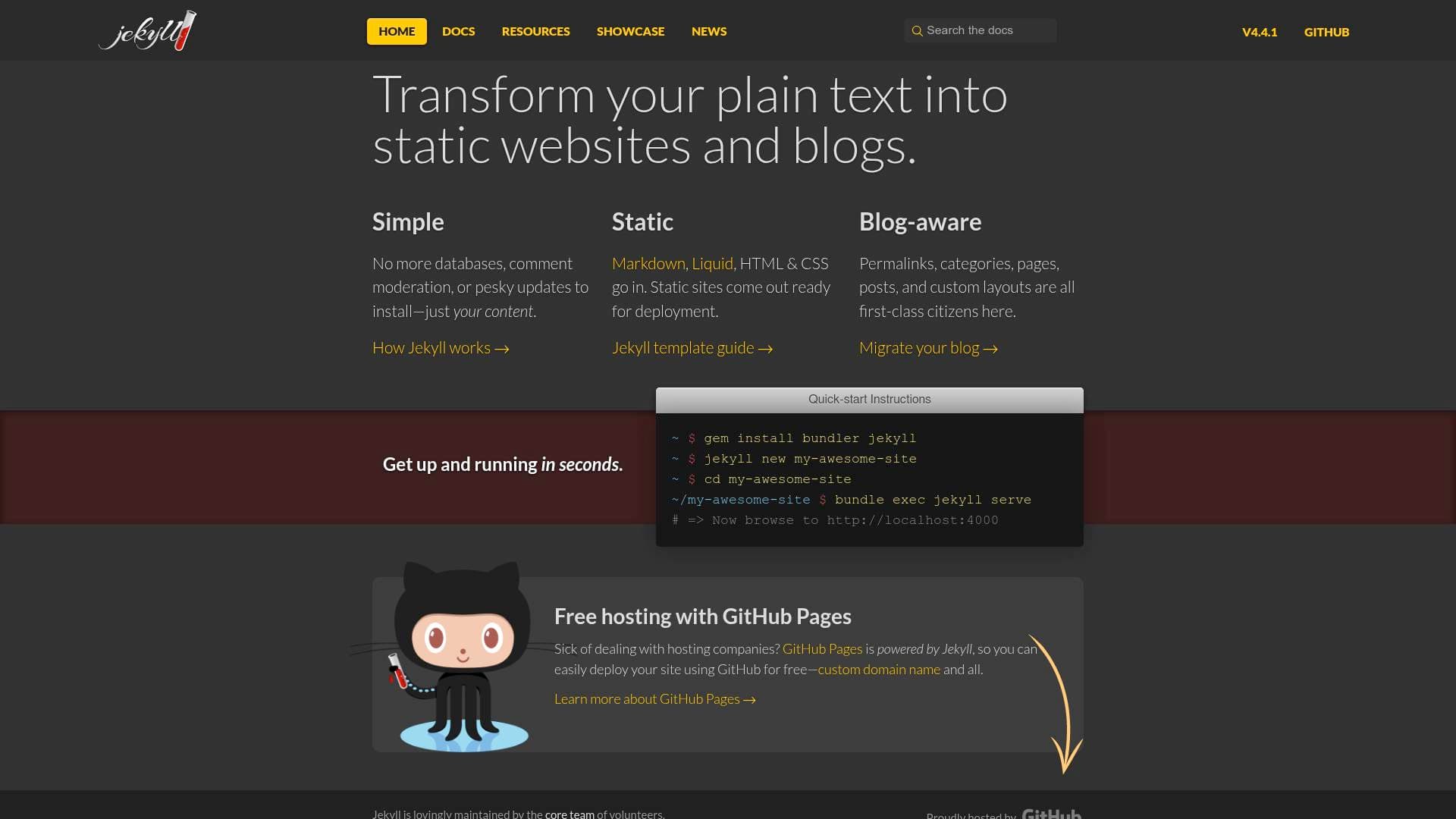
Brief Overview of Jekyll
Jekyll is a static site generator designed to transform plain text content into complete, ready-to-deploy static websites and blogs. Its primary purpose is to simplify the web creation process by removing the complexities associated with traditional content management systems. The main problem it solves is the overhead of managing databases, handling security updates, and dealing with comment moderation, allowing creators to focus solely on their content. Jekyll operates on a simple principle: it processes files written in Markdown, Liquid, HTML, and CSS to generate a folder of static assets. This approach results in websites that are exceptionally fast, secure, and easy to maintain.
The platform is inherently blog-aware, meaning core blogging features like posts, pages, categories, and permalinks are treated as first-class citizens within its architecture. This makes it a powerful tool for bloggers and writers who want a streamlined content creation workflow. One of its most notable differentiators is its seamless integration with GitHub Pages, which is powered by Jekyll. This allows creators to host their sites for free, complete with support for custom domain names, directly from a GitHub repository.
Jekyll Key Features for Content Creators
Jekyll offers a robust set of features tailored for a content-first, developer-friendly workflow.
-
Static Site Generation: The core function of Jekyll is to take your source files—plain text and templates—and render a complete static website. This eliminates the need for a server-side database, which enhances site speed and security by reducing potential attack vectors.
-
Blog-Aware Architecture: Jekyll is built with blogging in mind. It natively understands concepts like posts, pages, categories, and permalinks. This built-in structure simplifies the process of creating and organizing a blog without requiring extra configuration or plugins for basic functionality.
-
Collections for Content Organization: Beyond standard blog posts, Jekyll provides Collections to group any type of related content. This is useful for creating portfolios, team member pages, or documentation sections. Collections are defined in the
_config.ymlfile and can be configured to output individual pages for each item. -
Liquid Templating Engine: The platform uses the Liquid templating language to process files. This allows creators to inject logic, loops, and variables into their templates. For example, one can easily iterate through all posts or collection items to build index pages and archives dynamically during the build process.
-
Front Matter for Metadata: Every page and post can include a block of YAML at the top called Front Matter. This section is used to set metadata for the content, such as the title, date, layout, or any custom variables needed for the template, giving creators fine-grained control over each piece of content.
-
Markdown Support: Content is primarily written in Markdown, a simple plain-text formatting syntax. This allows creators to write structured content quickly and efficiently without needing a complex WYSIWYG editor, and it keeps the source content clean and portable.
-
Built-in Sass/SCSS Processing: Jekyll includes native support for processing Sass and SCSS files into standard CSS. Creators can organize their stylesheets using partials and variables, and Jekyll will compile them automatically. The output style, such as
compressed, can be configured for production environments. -
Free Hosting with GitHub Pages: One of the most significant advantages is the direct integration with GitHub Pages. Since GitHub Pages uses Jekyll as its engine, deploying a site is as simple as pushing the code to a GitHub repository. This provides a robust, free hosting solution with support for custom domains.
-
Customizable Permalinks: Jekyll offers powerful control over the URL structure of a site. Creators can define custom permalink styles for posts and collections, which is critical for search engine optimization (SEO) and creating user-friendly URLs.
-
Asset Management: The system is designed to handle various web assets. It has built-in support for Sass and can be extended to process other assets, such as CoffeeScript, by installing the necessary Ruby gem and adding it to the configuration.
Jekyll Target Users & Use Cases
Jekyll is best suited for a specific type of content creator who values control, simplicity, and performance over a graphical user interface. Its workflow is centered around text files and the command line, making it a natural fit for those with some technical experience.
-
Primary Creator Types: The platform is ideal for developers, technical writers, and bloggers who are comfortable with code editors and version control systems like Git. Academics and researchers also find it useful for creating personal sites and managing publication lists.
-
Experience Level: An intermediate to advanced level of technical skill is recommended. Users should be comfortable working in a terminal or command prompt, editing configuration files, and understanding basic web development concepts (HTML, CSS).
-
Team Size: It works exceptionally well for solo creators and small, technically-inclined teams where collaboration can be managed through a version control system like GitHub.
-
Specific Use Cases:
- Building and maintaining a personal or professional blog.
- Creating a fast, secure portfolio website to showcase projects.
- Developing comprehensive documentation for software or APIs.
- Launching a simple marketing website for a product or small business.
- Migrating a database-driven blog (e.g., WordPress) to a low-maintenance static platform.
- Creating an academic website to list publications and research.
- Powering a simple, content-focused website that requires high performance and security.
-
Content Types: Jekyll is primarily used for creating blog posts, static informational pages, project documentation, and organized lists of content like portfolios or team directories.
How to Get Started with Jekyll
Jekyll can be set up and running locally in just a few minutes by following a few command-line instructions.
- Install Prerequisites: The first step is to install the Jekyll and bundler gems using the command:
gem install bundler jekyll. - Create a New Site: Generate a new Jekyll site structure with the command:
jekyll new my-awesome-site, replacingmy-awesome-sitewith your desired folder name. - Navigate to the Directory: Change into the newly created site directory:
cd my-awesome-site. - Launch the Local Server: Build the site and start a local development server with the command:
bundle exec jekyll serve. - Preview Your Site: Open a web browser and navigate to
http://localhost:4000to see the live, locally-hosted version of your new site.
Frequently Asked Questions About Jekyll
-
Is Jekyll free to use? Yes, Jekyll is an open-source project and is completely free to use. Additionally, you can host your Jekyll site for free on GitHub Pages, which provides a cost-effective solution for deploying your content.
-
How does Jekyll manage content without a database? Jekyll is a static site generator, which means it builds the entire website from plain text files (like Markdown) and templates (using Liquid) into static HTML, CSS, and JavaScript files. All content and metadata are stored in files and folders, eliminating the need for a database.
-
Can Jekyll be used for websites other than blogs? Absolutely. While it is “blog-aware,” its Collections feature allows you to define and group any type of content. This makes it suitable for portfolios, documentation sites, team pages, and other content-driven websites that don't fit a traditional blog structure.
-
How does Jekyll handle styling and scripts? Jekyll has built-in support for Sass and SCSS, allowing you to write modern, modular CSS. It processes these files into standard CSS during the site build. For other assets like CoffeeScript, functionality can be added by installing a corresponding plugin gem.
-
Where can a Jekyll site be hosted? A Jekyll site can be hosted on any web server that can serve static files. Because it outputs a standard folder of HTML, CSS, and JS, it is compatible with virtually all hosting providers. It offers a particularly seamless, free hosting experience on GitHub Pages.
Bottom Line: Should Content Creators Choose Jekyll?
Jekyll is an outstanding choice for content creators who prioritize speed, security, and complete control over their content and its presentation. It is particularly well-suited for developers, writers, and bloggers who are comfortable with a code-centric workflow involving text editors, the command line, and version control systems like Git. The primary advantage of Jekyll is its simplicity; by removing the database and administrative backend, it reduces maintenance overhead and potential security risks.
The ability to manage all content as plain text files in a Git repository provides a powerful system for versioning and collaboration. Combined with the offer of free, high-performance hosting on GitHub Pages, Jekyll presents a compelling value proposition. For creators who prefer a visual, drag-and-drop interface or a traditional CMS dashboard, the learning curve may be a consideration. However, for those who embrace its workflow, Jekyll is a powerful, flexible, and sustainable platform for building and managing content-rich websites.