Vidnoz
Vidnoz AI Vocal Remover is a web-based tool that uses AI to split songs into separate vocal and instrumental tracks for creating custom cellphone ringtones.
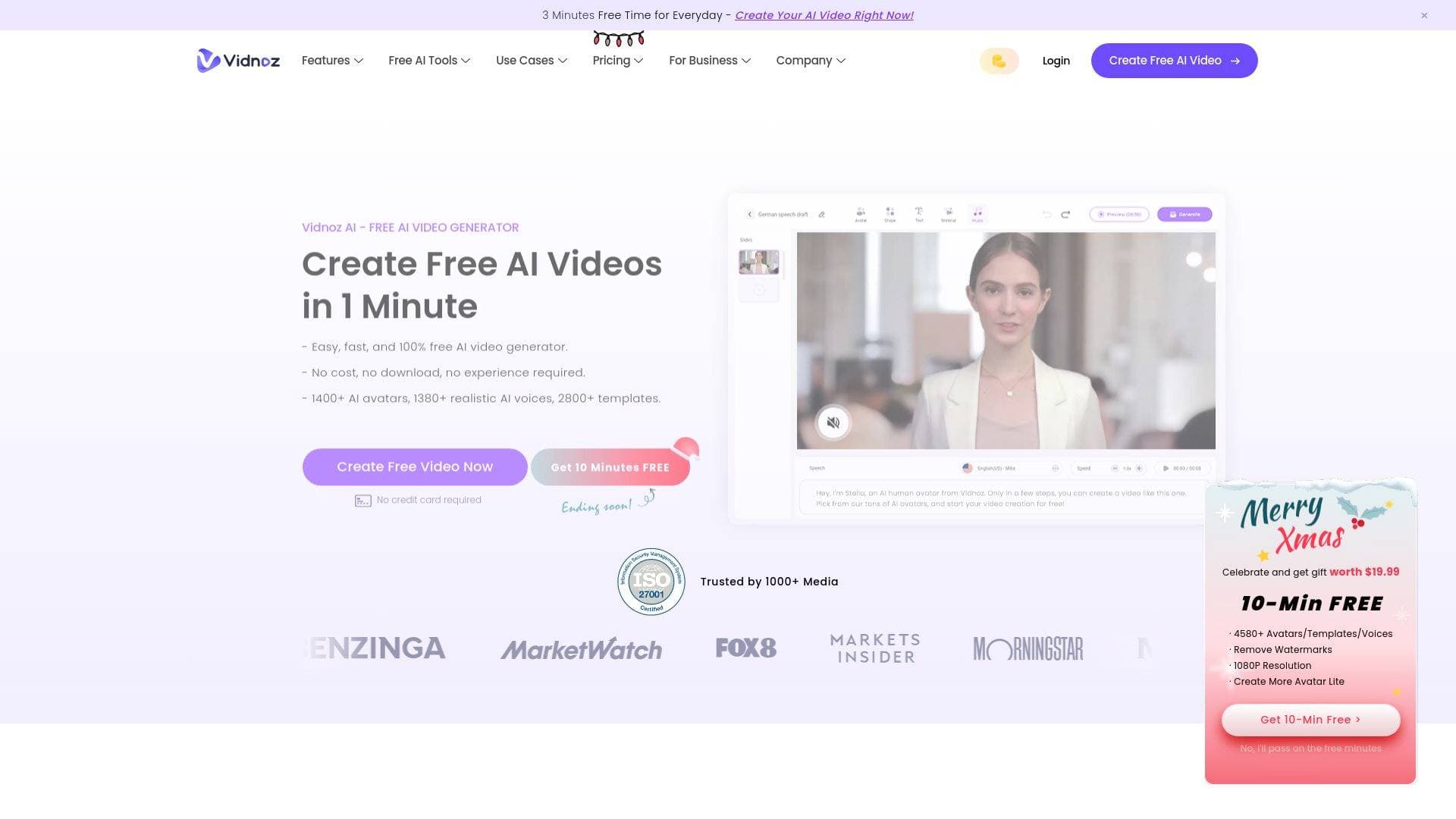
Brief Overview of Vidnoz AI Vocal Remover
Vidnoz AI Vocal Remover is a specialized, web-based tool designed for crafting unique cellphone ringtones. This audio editing tool leverages artificial intelligence to solve a common problem for music lovers: turning any song into a custom ringtone by isolating specific components. The core function of the software is to split a single audio file into two distinct tracks—one containing only the vocals and another with just the instrumentals. This approach allows for a high degree of personalization not found in simple trimming tools. The platform operates entirely online, eliminating the need for software installation. It supports several common audio formats, including MP3, WAV, M4A, OGG, and FLAC, making it a versatile ringtone maker for a wide range of audio files.
Vidnoz AI Vocal Remover Key Features for Content Creators
- AI-Powered Track Separation: The tool's central feature is its advanced AI technology, which accurately analyzes and splits a song into separate vocal and instrumental tracks. This allows for the creation of acapella or karaoke-style ringtones.
- Web-Based Accessibility: As an online tool, Vidnoz AI Vocal Remover requires no downloads or installations. It is accessible from any device with an internet connection, offering convenience and immediate use.
- Multiple Audio Format Support: The platform is compatible with a variety of popular audio file formats, including MP3, WAV, M4A, OGG, and FLAC. This broad support ensures users can work with most songs in their music library.
- Individual Track Downloads: After processing, the separated vocal and instrumental tracks can be downloaded as individual audio files. This gives users the final output needed to set as a customized ringtone.
- Free and Unlimited Use: Creating an account provides access to free and unlimited ringtone creation. Users can process as many songs as they want without usage limits.
- Efficient and Accurate Processing: The AI engine is built for speed and precision, efficiently processing music files to deliver clean, separated tracks quickly.
- Simple Drag-and-Drop Interface: The workflow begins with a straightforward drag-and-drop mechanism for uploading audio files, making the tool highly user-friendly even for those without technical experience.
- Track Preview Functionality: Before committing to a download, users can preview the isolated vocal and instrumental tracks to ensure the separation meets their expectations.
Vidnoz AI Vocal Remover Target Users & Use Cases
Vidnoz AI Vocal Remover is primarily aimed at individuals who want to personalize their mobile experience with custom ringtones. Its simple, focused functionality makes it suitable for users of all technical skill levels, from beginners to those more familiar with audio tools.
- Primary User Types: Music enthusiasts, smartphone users (both Android and iPhone), and anyone looking to create a unique sound for their device.
- Experience Level: The tool is designed for beginners. The entire process, from uploading a file to downloading the final track, is intuitive and requires no prior audio editing knowledge.
- Team Size: This is a tool intended for individual, solo use.
- Specific Use Cases:
- Creating an instrumental-only ringtone from a favorite pop song.
- Making a vocal-only (acapella) ringtone using a specific lyric or chorus.
- Designing a subtle, music-only notification sound for professional environments.
- Producing a custom alarm tone from the instrumental version of an uplifting track.
- Extracting the vocal track of a song to use as a unique alert.
- Personalizing ringtones for specific contacts with different versions (vocal vs. instrumental) of the same song.
How to Get Started with Vidnoz AI Vocal Remover
The process of creating a ringtone is direct and can be completed in a few steps.
- Access the Tool: Navigate to the Vidnoz AI Vocal Remover webpage.
- Create a Free Account: Sign up for a free Vidnoz account to unlock unlimited processing.
- Upload Your Audio: Drag and drop a supported audio file (MP3, WAV, M4A, OGG, or FLAC) into the designated area.
- Let the AI Work: The tool will automatically process the file, separating it into vocal and instrumental tracks.
- Preview and Download: Listen to the previews of the two separated tracks. Once satisfied, download the preferred track to your device to use as a ringtone.
Frequently Asked Questions About Vidnoz AI Vocal Remover
-
Is Vidnoz AI Vocal Remover free to use? Yes, the tool offers free and unlimited ringtone creation after signing up for a free account.
-
What audio file formats are supported? The platform supports audio files in MP3, WAV, M4A, OGG, and FLAC formats.
-
Do I need to install any software? No, Vidnoz AI Vocal Remover is a completely web-based tool that runs in your browser, so no installation is required.
-
How does the tool create ringtones? It uses AI to analyze an audio file and split it into two separate tracks: one with only vocals and one with only instrumentals. You can then download either track to use as a ringtone.
-
Can I preview the tracks before downloading? Yes, the tool provides a preview feature that allows you to listen to both the isolated vocal and instrumental tracks before you download them.
Bottom Line: Should Content Creators Choose Vidnoz AI Vocal Remover?
For individuals seeking a straightforward and effective way to create truly custom ringtones, Vidnoz AI Vocal Remover is an excellent choice. Its primary advantage lies in its specialized AI function, which goes beyond simple trimming to offer unique instrumental or acapella versions of any song. The tool is incredibly easy to use, requires no software installation, and is completely free for unlimited use.
The main limitation is its singular focus; it does not offer features like audio trimming, volume adjustment, or fade effects found in more comprehensive editors. However, for its specific purpose of separating audio tracks, it performs with speed and precision. Vidnoz AI Vocal Remover is a powerful, no-cost solution for anyone wanting to make their phone's sound profile stand out with a personalized, high-quality ringtone.

