PIKIMOV
Pikimov is a free, web-based motion design and video editor that runs locally in your browser, requiring no installation or sign-up.
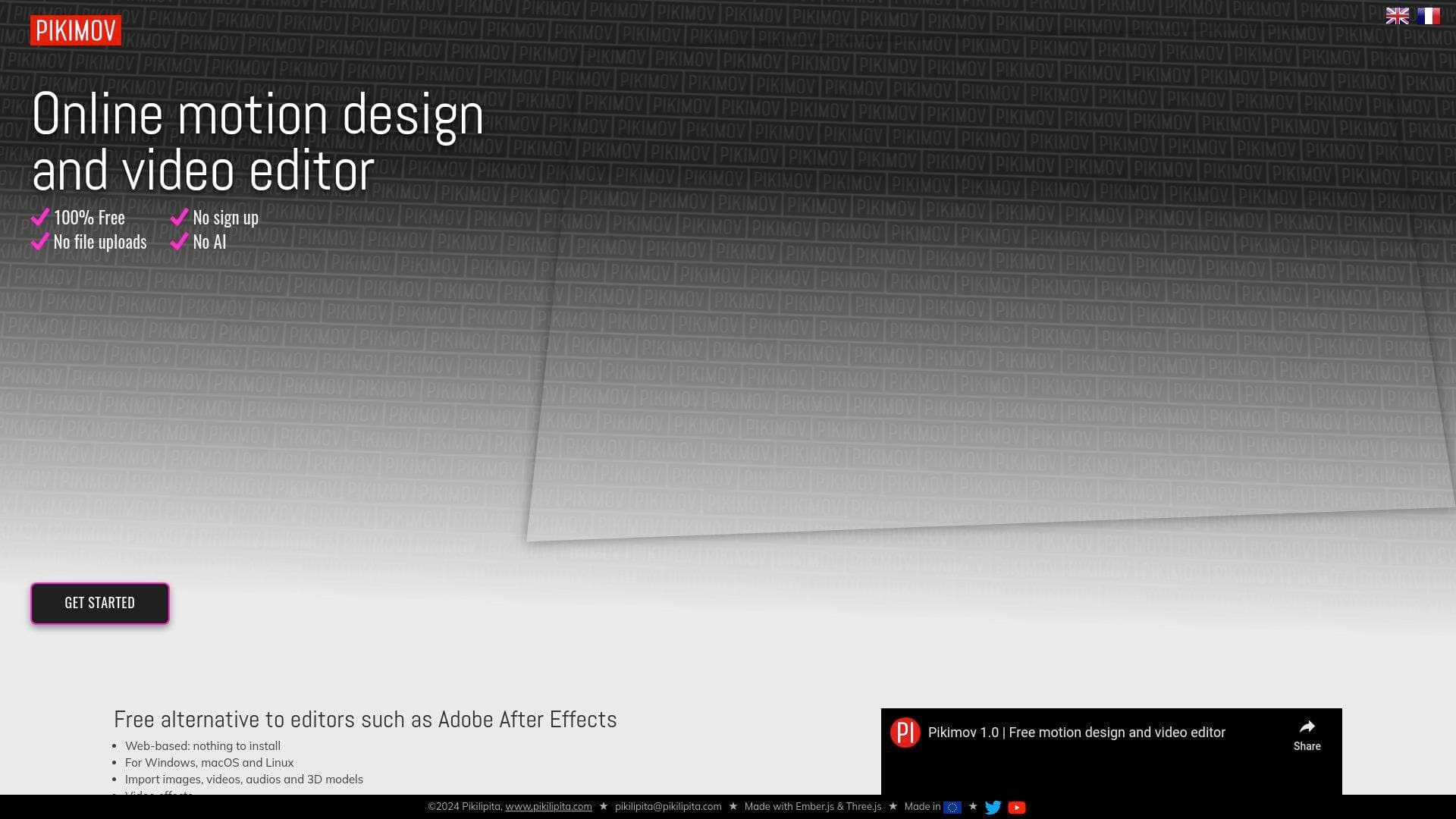
Brief Overview of PIKIMOV
Pikimov is a free, web-based motion design and video editor designed as an accessible alternative to complex desktop software. Its primary purpose is to provide powerful animation and video editing tools directly within a web browser, eliminating the need for installation. The platform solves a key problem for creators by offering a robust, cost-free solution for creating motion design compositions and performing quick video edits like cropping, cutting, and trimming. A core differentiator is its commitment to privacy; all file processing happens locally on the user's computer, meaning media assets are never uploaded to a server. This video editing tool operates seamlessly on Windows, macOS, Linux, and Chromebook systems. Pikimov requires no sign-up, allowing creators to immediately access its features and begin working on their projects without any barriers.
PIKIMOV Key Features for Content Creators
- Browser-Based and Installation-Free: Pikimov operates entirely within a web browser, requiring no downloads or installation. This makes it accessible on any computer running Windows, macOS, Linux, or ChromeOS with a supported browser.
- Local File Processing: A standout feature is its privacy-first approach. All projects and media files remain on the user's local machine and are not uploaded to any servers, ensuring complete privacy and data security. The tool also confirms that projects are not used for AI training.
- Layer-Based Editing Workflow: The editor utilizes a layer-based composition system, providing a familiar workflow for anyone experienced with professional motion graphics software. This structure allows for complex arrangements of video, images, text, and effects.
- Keyframe Animation System: Creators can animate nearly every property of an element using a traditional keyframe system. This granular control is essential for producing detailed and precise motion graphics.
- 2D and 3D Composition Support: The tool capably handles both 2D and 3D elements. Users can import standard images, videos, and audio files, as well as 3D models in the .glb format, allowing for the creation of integrated 2D/3D scenes.
- High-Resolution Import and Export: Pikimov supports both importing and exporting video in 4K resolution at 60fps. This ensures that creators can produce high-quality, professional-grade content without compromising on visual fidelity.
- Advanced Tools and Effects: The platform includes a suite of advanced capabilities, including motion tracking, a background remover, rotoscoping, and an automatic subtitles generator. It also features a wide range of color and deformation effects like green screen removal, glitch, bend, and skew.
- JavaScript Expression Engine: For advanced users, Pikimov incorporates a JavaScript expression engine. This powerful feature allows for the creation of complex animations and procedural relationships between properties, offering a high degree of customization.
- Graph Editor: To achieve polished animations, a graph editor is available. This tool gives creators fine-tuned control over the easing and velocity of animated properties, enabling them to perfect the motion in their projects.
- Extensive Format Support: The editor supports a variety of media formats, including video files like
.webmand.mov, audio files like.ogg, and even custom font files (.woff), providing flexibility in asset management.
PIKIMOV Target Users & Use Cases
Pikimov is a versatile video production tool suitable for a range of content creators, from hobbyists to professional freelancers. Its feature set, which includes a layer-based workflow and keyframe animations, is well-suited for motion graphic designers, animators, and VFX artists who need a powerful tool without the cost or system requirements of traditional software. At the same time, its straightforward tools for trimming and cutting make it accessible for social media managers and content creators who need to perform quick edits.
Given that all files are processed locally, the platform is ideal for solo creators and freelancers who prioritize privacy and do not require cloud-based collaboration features. It serves users across all major desktop operating systems, including Windows, macOS, Linux, and even Chromebooks.
Specific use cases include:
- Creating animated logos and title sequences.
- Producing motion graphics for social media posts and advertisements.
- Quickly cropping, trimming, and resizing video clips for different platforms.
- Removing backgrounds from footage or using the green screen effect.
- Generating and styling subtitles for videos.
- Compositing 2D graphics with imported 3D models.
- Applying visual effects like glitch, blur, and color correction.
- Rotoscoping elements within a video for advanced visual effects.
How to Get Started with PIKIMOV
Getting started with Pikimov is a straightforward process designed for immediate access.
- Open a supported web browser and navigate to the Pikimov application page.
- Select either "new project" to start from scratch or "open project" to load a previously saved project file from your computer.
- Import your media assets, which can include images, videos, audio files, and 3D models, into the project.
- Use the layer-based timeline to arrange your assets. Apply effects, create animations with keyframes, and adjust properties as needed.
- Once the project is complete, export the final video or image sequence directly to your computer.
Frequently Asked Questions About PIKIMOV
Is Pikimov free to use? Yes, Pikimov is completely free. There is no sign-up, subscription, or payment required to use its full feature set.
Do I need to create an account? No, an account or sign-up is not necessary. You can start using the editor immediately upon visiting the web app.
What operating systems does Pikimov run on? Pikimov is a web-based tool and is compatible with Windows, macOS, Linux, and Chromebook operating systems.
Are my video files uploaded to a server? No. Pikimov processes all files locally on your computer. Your media and project files are never uploaded to a server, ensuring your data remains private.
Does Pikimov support 4K video? Yes, the editor supports both the import and export of video at 4K resolution and 60 frames per second.
What types of files can I import? You can import a variety of files, including images, audio (.ogg), videos (.webm, .mov), 3D models (.glb), and font files (.woff).
Bottom Line: Should Content Creators Choose PIKIMOV?
Pikimov is an excellent choice for solo content creators, motion designers, and video editors who need a powerful, feature-rich tool without any financial investment. Its greatest strengths lie in its accessibility and privacy. As a browser-based application, it runs on virtually any modern computer, while its local-first processing model guarantees that a user's creative assets remain secure and private.
The inclusion of advanced features like a layer-based workflow, keyframe animations, motion tracking, rotoscoping, and 3D model support places it in a competitive position for serious creative work. For creators who need to produce high-quality motion graphics, perform complex edits, or simply make quick cuts to a video, Pikimov provides a robust and reliable content creation workflow. While its local-only nature means it lacks cloud-based collaboration features, it stands out as a premier free solution for individual creators who value performance, privacy, and a comprehensive toolset.

