Mojo App
Mojo is a social video and content app for creating animated visuals for social media using hundreds of templates, text effects, and high-quality animations.
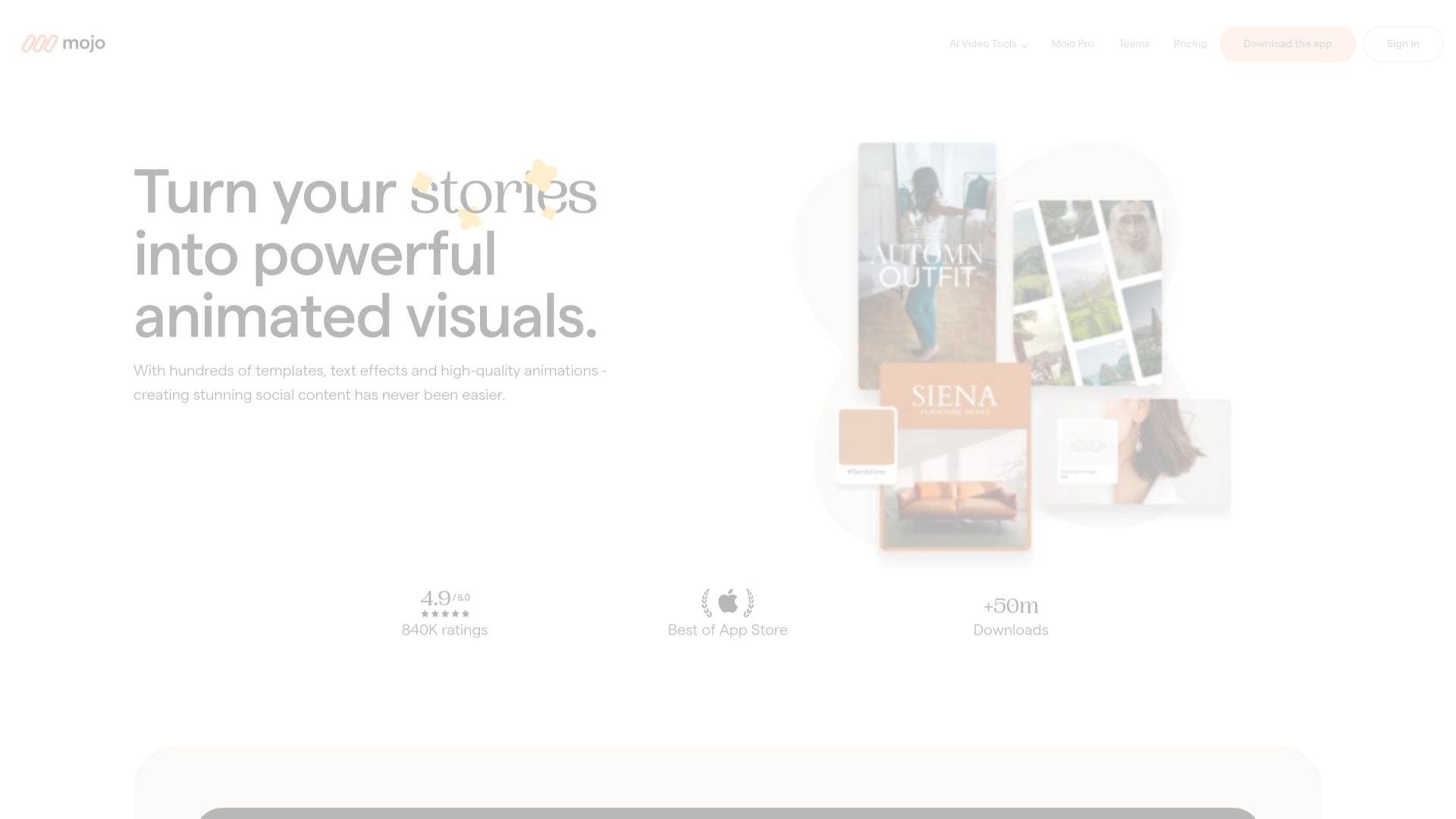
Brief Overview of Mojo
Mojo is a mobile-first social video and content creation app designed to help users produce powerful, animated visuals for social media platforms. The core of the application is a vast library of professionally designed templates that simplify the content creation workflow for businesses and individual creators. It solves the common problem of creating engaging, high-quality social media posts, stories, and Reels without needing complex video editing software. The tool provides simple yet powerful editing capabilities, allowing for quick customization of templates with just a few taps. Mojo supports a variety of content formats suitable for platforms like Instagram, TikTok, and more, making it a versatile social media management asset for users looking to elevate their brand's online presence through animated content.
Mojo Key Features for Content Creators
-
Extensive Template Library: Mojo provides access to over 500 animated templates designed for various social media formats, including Reels, stories, and TikTok videos. These templates cover a wide range of industries and occasions, providing a strong starting point for any project.
-
Brand Kit: Users can establish and maintain brand consistency by creating a dedicated Brand Kit. This feature allows for the uploading and management of brand logos, custom fonts, and specific brand colors, which can then be applied to any design in seconds.
-
Advanced Editing Tools: The app includes a suite of professional editing tools to enhance content. Key features include automatic background removal for images, auto-captions for videos, and the ability to easily move elements, change timings, and swap colors within a template.
-
Creative Asset Library: To enrich video projects, Mojo offers a curated selection of creative assets. This includes a library of royalty-free music tracks, stock photos, and stock videos that can be integrated directly into designs.
-
Text Effects and Animations: Creators can make their messaging stand out with a variety of professional-looking text effects and high-quality animations. The platform also provides a large selection of stickers and video effects like Bokeh, Scratches, and VHS to add a unique visual flair.
-
One-Tap Resizing: The Mojo Pro plan simplifies the process of adapting content for different platforms. With a single tap, users can resize a design for all social media formats, saving significant time and effort.
-
Team Collaboration Features: The Mojo Teams plan is built for collaborative work. It allows teams to share projects, design templates, and the brand kit. It also features centralized management for team members, billing, and user rights, ensuring a smooth workflow for agencies and businesses.
-
Cross-Device Syncing: Projects and content can be synced across multiple devices. By logging into an account, users can access and continue their work seamlessly whether they are on a phone or managing projects on the web.
Mojo Target Users & Use Cases
Mojo is designed for a broad spectrum of users, from individuals to large teams, who need to create social media content efficiently. Its intuitive interface makes it accessible for beginners, while its advanced features cater to professionals.
-
Primary creator types: The tool is ideal for small business owners, social media managers, digital marketing agencies, artists, and photographers. Testimonials highlight its utility for promoting businesses, managing multiple client accounts, and creating marketing materials.
-
Experience level: The app is described as “insanely easy” and “intuitive,” making it suitable for beginners with no video editing experience. The template-driven approach removes the steep learning curve associated with traditional software.
-
Team size: Mojo caters to solo creators and solopreneurs with its Mojo Pro plan, while the Mojo Teams plan is specifically designed for collaborative environments, including marketing teams and digital agencies managing multiple clients.
-
Specific use cases:
- Creating professional-looking Instagram Stories and Reels.
- Designing animated promotional videos and ads for business pages.
- Developing on-brand content for real estate agents to showcase properties.
- Managing and creating consistent social media content for multiple clients.
- Producing unique marketing visuals for artists and photographers.
- Quickly iterating on client feedback by making changes on the go.
- Organizing client work into separate team folders.
-
Content types: The app specializes in creating short-form animated video content for social media, including stories, posts, and Reels for platforms like Instagram and TikTok.
Frequently Asked Questions About Mojo
-
Can I use Mojo for free? Yes, there is a free version of Mojo. This plan provides access to a selection of free templates and the creative library, making it a great way to start exploring the app's capabilities.
-
What’s the difference between Mojo Pro and Mojo Teams? Mojo Pro is designed for individuals and solopreneurs, offering access to all premium templates and advanced editing features. Mojo Teams includes all Pro features but adds collaboration tools, allowing multiple users to work together, share projects, and use a shared brand kit.
-
How long is the free trial? The free trial for Mojo Pro is 7 days. The free trial for Mojo Teams is 30 days, giving teams ample time to evaluate the collaborative features. Users are not charged until the trial period ends.
-
Can I use my subscription on all my devices? Yes. A single subscription allows you to use Mojo on all your devices. Logging into your account ensures that your work and saved content are synced and accessible wherever you use the app.
-
Can team members work on projects from their phones? Yes, the Mojo Teams plan allows team members to collaborate on projects directly from their phones. Shared projects can be edited, previewed, and shared by any team member with access.
-
Can I create projects on my computer? Projects can be managed, shared, and downloaded from the web. However, the primary creation and editing experience is done within the mobile app, which can be accessed from the web interface via a QR code.
Bottom Line: Should Content Creators Choose Mojo?
Mojo is an excellent choice for content creators, small businesses, and social media managers who prioritize speed and high-quality aesthetics in their social media content production. Its main advantage lies in its extensive library of over 500 animated templates, which allows users to produce professional-looking videos in minutes without prior design or editing skills. The simple, tap-based editing interface makes customization fast and intuitive.
For professionals and agencies, the Brand Kit and team collaboration features are significant assets, ensuring brand consistency and streamlining workflows across multiple clients and team members. The availability of a functional free plan allows anyone to test the core features, while the Mojo Pro and Mojo Teams tiers provide a scalable solution with advanced tools like background removal, auto-captions, and one-tap resizing. For those looking for a mobile-centric solution to create engaging, animated social content, Mojo offers a powerful and accessible platform.