Kapwing
Kapwing is an online video creation platform for teams and creators to produce content faster with AI tools, real-time collaboration, and pre-built templates.
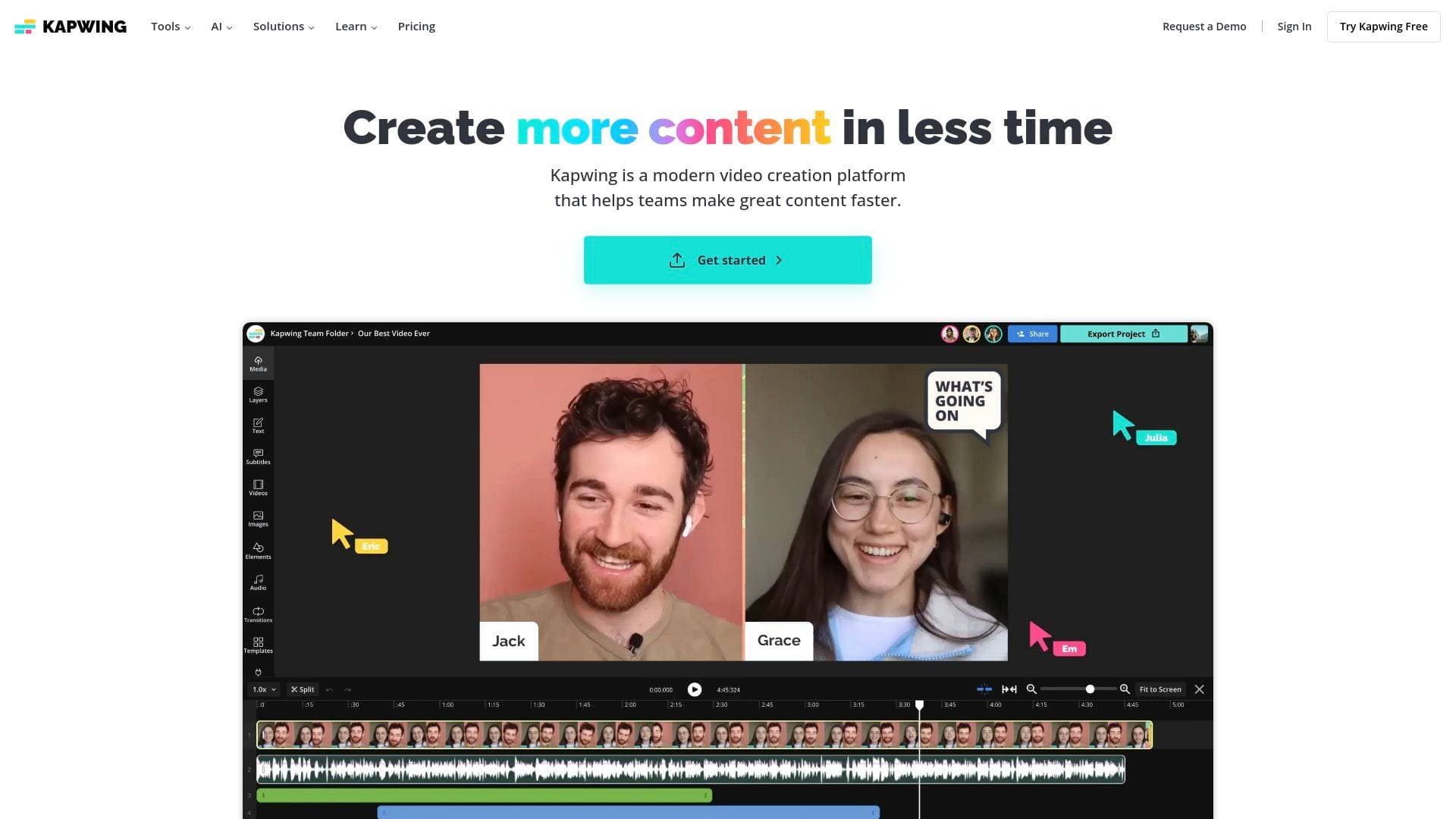
Brief Overview of Kapwing
Kapwing is a collaborative, online content creation platform designed to help teams and individual creators produce high-quality video content more efficiently. This video editing tool serves as a centralized content home base, streamlining the entire video production workflow from the initial draft to the final export. The platform's core strength lies in its suite of AI-powered tools and templates that automate tedious editing tasks, allowing creators to focus on the creative aspects of their work. It is built to be intuitive, enabling anyone to create, edit, and share videos without prior technical expertise. Kapwing supports a wide range of content types for various social media channels, making it a versatile solution for modern creators looking to accelerate their content creation workflow.
Kapwing Key Features for Content Creators
Kapwing offers a robust set of features designed to simplify and speed up the video editing process. These tools cater to both individual creators and large teams, providing solutions for everything from basic trimming to advanced AI-driven enhancements.
- Collaborative Editing: The platform enables teams to edit video projects simultaneously in real time. Similar to a Google Doc for video, changes made by one user are instantly visible to all collaborators, eliminating the need to share updated files back and forth. Users can create team workspaces and leave comments directly in the editor.
- Smart Cut: This AI-powered tool automatically detects and removes silences from videos in seconds. It is particularly useful for talking head videos, vlogs, tutorials, and presentations, saving significant time in creating the rough cut. The silence sensitivity is adjustable to ensure only unwanted pauses are removed.
- AI-Powered Subtitles: Creators can automatically generate transcripts and captions for their videos. The subtitles are auto-synced, and users can customize the font, size, animations, and transitions to match their brand or style.
- Background Remover: Without needing a green screen, this smart tool isolates people from the background of a video. It works with just a few clicks and includes a preview with a threshold slider to fine-tune the results.
- Video Resizer: The Resize Canvas feature allows creators to quickly repurpose a single video for multiple platforms. It provides preset dimensions for TikTok, YouTube, Instagram, Twitter, and LinkedIn, ensuring content is optimized for every channel.
- Clean Audio: With a single click, this feature enhances a project's audio quality. It automatically removes background noise, corrects loudness levels, and helps reduce popping sounds in both audio and video files.
- Stock Assets Library: Directly within the editor, users can access hundreds of royalty-free images, GIFs, videos, sound effects, and music clips. This integrated library helps creators find assets to bring their projects to life without leaving the platform.
- Customizable Templates: Kapwing provides hundreds of trendy video templates to help creators get started quickly. Users can select a template and customize it with their own videos, images, and text to produce professionally designed content faster.
- Waveform Generator: To make audio content more visually engaging, the Waveform tool creates an animated graph showing the frequency and amplitude of an audio track. It offers both a classic waveform and a stacked “bars” style.
- Unlimited Overlays: Creators can add an unlimited number of overlays to their projects, including images, emojis, progress bars, and audio waveforms. These elements can be resized and repositioned to customize the final video.
Kapwing Target Users & Use Cases
Kapwing is designed for a broad audience, from beginners to professional teams, who need an efficient and accessible video creation tool. Its intuitive interface makes it suitable for users with no prior editing experience, while its collaborative and AI features appeal to marketers and social media agencies.
- Primary creator types: Social media managers, YouTubers, marketers, freelance content creators, social media agency owners, podcasters, and educators.
- Experience level: The platform is built for all skill levels. Testimonials highlight that marketers with little instruction and YouTubers with zero editing experience can use it effectively.
- Team size: It supports both solo creators and teams of any size, offering features like team workspaces, shared brand assets, and real-time collaboration.
- Specific use cases:
- Automatically removing silences from vlogs and tutorials to create a fast-paced rough cut.
- Generating and customizing subtitles for social media videos to improve accessibility and engagement.
- Resizing a horizontal YouTube video into a vertical format for TikTok or Instagram Reels.
- Collaborating with a team on a promotional video in real time.
- Creating engaging audiograms or video podcasts using the Waveform tool.
- Quickly producing branded content using shared assets and custom templates.
- Removing the background from a webcam recording without a green screen.
- Adding royalty-free music and sound effects to a video from the integrated stock library.
How to Get Started with Kapwing
The platform's browser-based nature makes it simple to begin creating content. The process is straightforward and requires no software installation.
- Upload Your Media: Begin by uploading a video, audio file, or image directly from your computer or mobile device. You can also import content by pasting a link from the internet.
- Edit with AI and Creative Tools: Once your media is in the editor, use tools like Smart Cut to automatically remove silences or the Subtitler to generate captions. Drag the timeline handles to trim clips, add overlays, or browse the stock asset library for music and effects.
- Export and Share: After finalizing your edits, click the “Export” button. Kapwing processes the video in the cloud, and you can then download the final MP4 file or share it directly with your team or on social media platforms.
Frequently Asked Questions About Kapwing
-
Is Kapwing free to use? Yes, Kapwing is completely free to start. It offers a free plan for teams of any size, along with paid plans that provide additional features, storage, and support.
-
Is Kapwing an online tool? Yes, Kapwing is a cloud-based platform that runs entirely in your web browser. This means you can use it on any device and access your projects and content from anywhere in the world.
-
Does Kapwing have a mobile app? Kapwing has an application available in the Google Play Store. The app allows users to perform video editing tasks, such as adding audio to an image, directly from their mobile device.
-
Can I add music to a picture in Kapwing? Yes. You can upload an image and an audio file to the editor. Kapwing automatically creates a timeline and converts the project into an MP4 video file, allowing you to create video content from static images.
-
Why is removing silences from videos important? Cutting out moments of silence and awkward pauses in dialogue-heavy videos helps maintain audience focus and engagement. It creates a smoother, more professional viewing experience by allowing the dialogue to flow naturally.
-
Does Kapwing show ads? No, the platform does not serve advertisements. It is committed to providing a quality, trustworthy website and does not spam users or sell their information.
Bottom Line: Should Content Creators Choose Kapwing?
Kapwing is an excellent choice for content creators, marketers, and teams who prioritize speed, collaboration, and ease of use in their video production workflow. Its key advantages are the powerful AI-driven automation tools, such as Smart Cut and the auto-subtitler, which significantly reduce manual editing time. The real-time collaborative editing feature makes it a standout option for teams looking to work together seamlessly on video projects.
The platform's accessibility as a browser-based tool, combined with an extensive library of templates and royalty-free assets, empowers users of all skill levels to produce polished, professional-looking content. For creators who need to consistently publish videos across multiple social media channels, Kapwing provides an efficient, all-in-one solution that centralizes the entire creative process.