Buffer
Buffer is a social media management tool for creators, businesses, and agencies to schedule content, engage with audiences, and analyze performance.
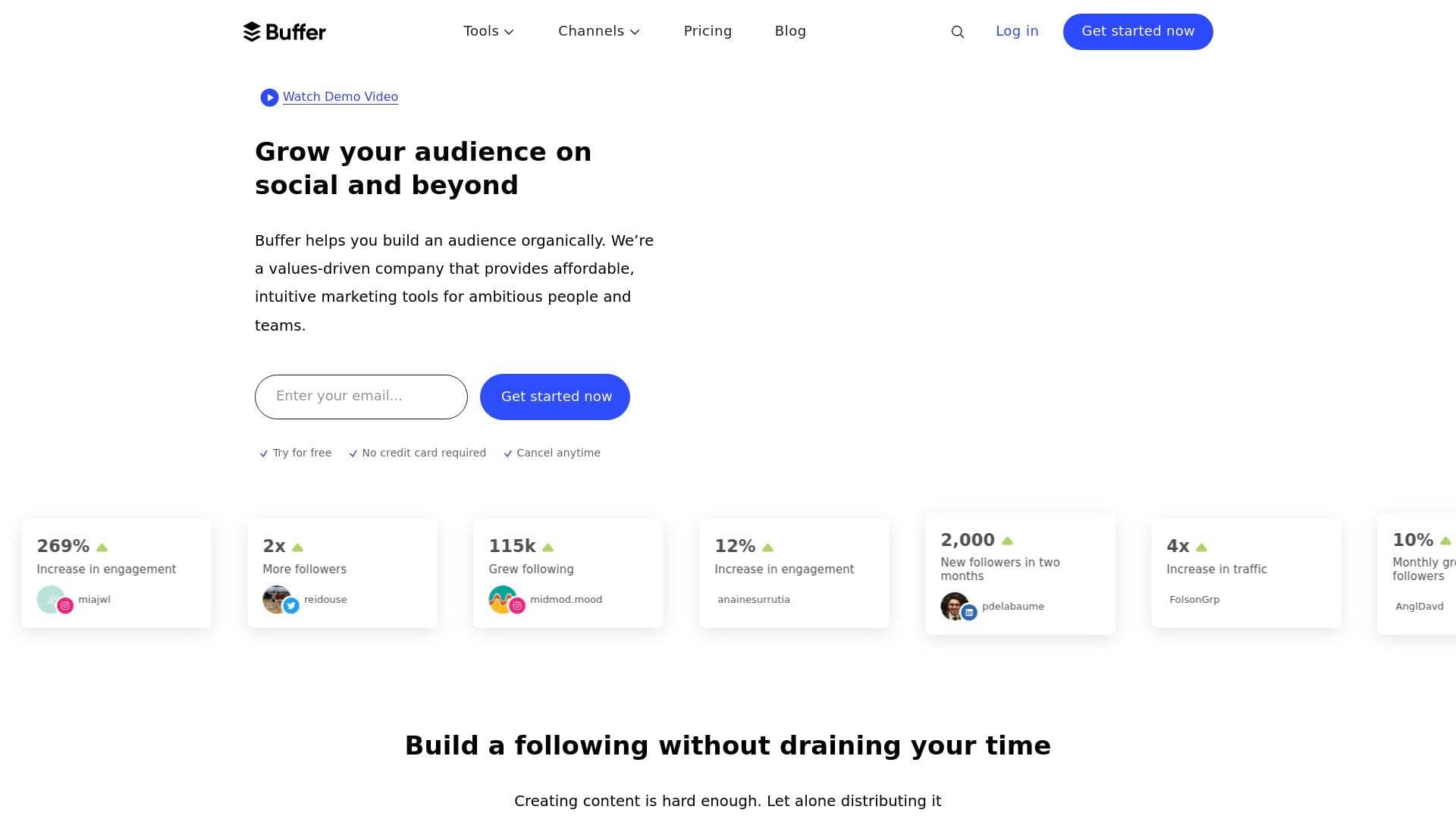
Brief Overview of Buffer
Buffer is a comprehensive social media management platform designed to help creators, small businesses, and agencies manage their online presence from a single workspace. The core purpose of this tool is to bring order to the chaos of maintaining multiple social media accounts, enabling users to publish content consistently across various platforms. As a complete social media management solution, it addresses the entire content lifecycle, from ideation and creation to scheduling, engagement, and performance analysis. Buffer supports a wide range of popular networks, including Facebook, Instagram, TikTok, LinkedIn, Threads, and YouTube Shorts. The platform integrates an AI Assistant to aid in content creation and offers robust collaboration features, making it a versatile tool for both solo operators and teams looking to streamline their content scheduling and post automation workflows.
Buffer Key Features for Content Creators
-
Multi-Platform Publishing: Schedule and publish content to 11 of the most popular social media platforms, including Facebook, Instagram, TikTok, LinkedIn, Threads, Bluesky, YouTube Shorts, Pinterest, Google Business, Mastodon, and X. This eliminates the need to post manually on each network.
-
Flexible Scheduling Options: Users can choose to auto-publish content at predetermined times or receive a notification when it’s time to post manually. Posts can be organized and viewed in a calendar or queue format, providing a clear overview of the content pipeline.
-
AI Assistant: An integrated AI Assistant is available to help generate ideas and create content. This feature serves as a creative partner for users who need inspiration or want to speed up their writing process.
-
Content Creation Hub: The "Create" space acts as a central repository for ideas and content. Users can import content directly from Canva, Dropbox, and Google, visually organize their ideas into groups or themes, and store notes for future posts.
-
Customizable Link in Bio Page: Buffer includes a feature to build a beautiful and customizable link in bio page, called Start Page. This allows creators to create a unique landing page to direct their audience to important links, products, or other profiles.
-
Advanced Team Collaboration: The platform is built for teamwork, allowing users to invite unlimited collaborators. It includes features for assigning specific roles and permissions, managing saved drafts, and leaving notes to keep the entire team aligned on content strategy and approvals.
-
Unified Engagement Dashboard: The "Engage" feature provides a simple dashboard to manage and respond to comments on Facebook and Instagram. This centralizes community management, allowing users to interact with their audience more efficiently.
-
In-Depth Analytics and Reporting: Buffer’s analytics tools provide actionable insights, not just raw data. The platform helps identify the best times, formats, and frequencies to post, offers demographic data about the audience, and allows users to tag and recycle their best-performing content.
-
Habit-Building Streaks Feature: To encourage consistent posting, Buffer includes a "Streaks" feature. This tool helps users build and maintain a regular posting habit by tracking their consistency over time.
Buffer Target Users & Use Cases
Buffer is designed to serve a diverse range of users, from individuals just starting their content journey to established agencies managing multiple clients. Its intuitive interface and scalable features make it accessible for various needs and experience levels.
-
Primary Creator Types: The platform is explicitly tailored for creators, small businesses, and agencies. Creators can use it to grow their audience, small businesses can maintain a thriving online presence with minimal effort, and agencies can manage client accounts with specialized workflows.
-
Experience Level: Buffer caters to all experience levels. Its straightforward scheduling and AI assistant are ideal for beginners, while its advanced analytics, team permissions, and client management tools meet the needs of professional social media managers.
-
Team Size: The tool is effective for both solo creators and teams of any size. The ability to invite unlimited collaborators and set custom permissions makes it highly scalable for growing businesses and agencies.
-
Specific Use Cases:
- Scheduling a month's worth of content across Instagram, TikTok, and LinkedIn in a single session.
- Using the AI Assistant to repurpose a blog post into multiple social media updates tailored for different platforms.
- Collaborating with team members on post drafts and securing approvals before publishing.
- Managing community engagement by responding to all Facebook and Instagram comments from one inbox.
- Analyzing performance data to determine which content pillars resonate most with the audience.
- Creating a branded link-in-bio page to promote a new product launch or newsletter.
- Agencies can manage multiple client accounts with separate, white-labeled dashboards and reporting.
- Importing designs from Canva directly into the content scheduler for a seamless workflow.
-
Content Types: Buffer supports a wide variety of content, including standard posts, images, videos, and vertical formats like YouTube Shorts and TikTok videos.
Frequently Asked Questions About Buffer
Is Buffer free? Yes, Buffer offers a forever free plan that allows users to connect up to three social media channels. For more features and channels, paid plans are available, starting at $6 per month per channel.
What platforms does Buffer support? Buffer integrates with 11 major social platforms: Facebook, Instagram, TikTok, LinkedIn, Threads, Bluesky, YouTube Shorts, Pinterest, Google Business, Mastodon, and X.
Who is Buffer for? Buffer is designed for a wide audience, including individual creators, small businesses, and social media agencies. Its features are built to scale, whether you're a solo user managing personal brands or an agency handling multiple client accounts.
Does Buffer have an AI feature? Yes, Buffer includes an AI Assistant to help with content creation. It can assist in generating ideas, writing posts, and repurposing existing content for different social media channels.
Can I use Buffer with a team? Absolutely. Buffer offers robust collaboration tools, including the ability to invite unlimited team members, assign custom roles and permissions, and manage content through an approval workflow. This makes it well-suited for agencies and marketing teams.
Bottom Line: Should Content Creators Choose Buffer?
Buffer presents a compelling and user-friendly social media management solution for creators, small businesses, and agencies seeking to streamline their workflow and maintain a consistent online presence. Its strength lies in its simplicity and powerful feature set, which covers everything from content ideation and scheduling to audience engagement and performance analysis.
The platform's main advantages include its support for 11 different social networks, an intuitive interface that simplifies complex scheduling tasks, and helpful tools like the AI Assistant and the Start Page link-in-bio builder. For teams and agencies, the unlimited collaborator invites and granular permission controls are significant benefits. While it is a powerful tool for its target audience, it may not be the ideal choice for large enterprise companies with highly complex team structures and needs. For the vast majority of creators and small to mid-sized businesses, Buffer offers an exceptional balance of functionality, ease of use, and scalability, making it a top-tier choice for managing and growing a social media presence with confidence.