Builder.io
Builder.io is a Visual Development Platform with AI design-to-code, visual editor & enterprise CMS for teams to build web apps & sites faster.
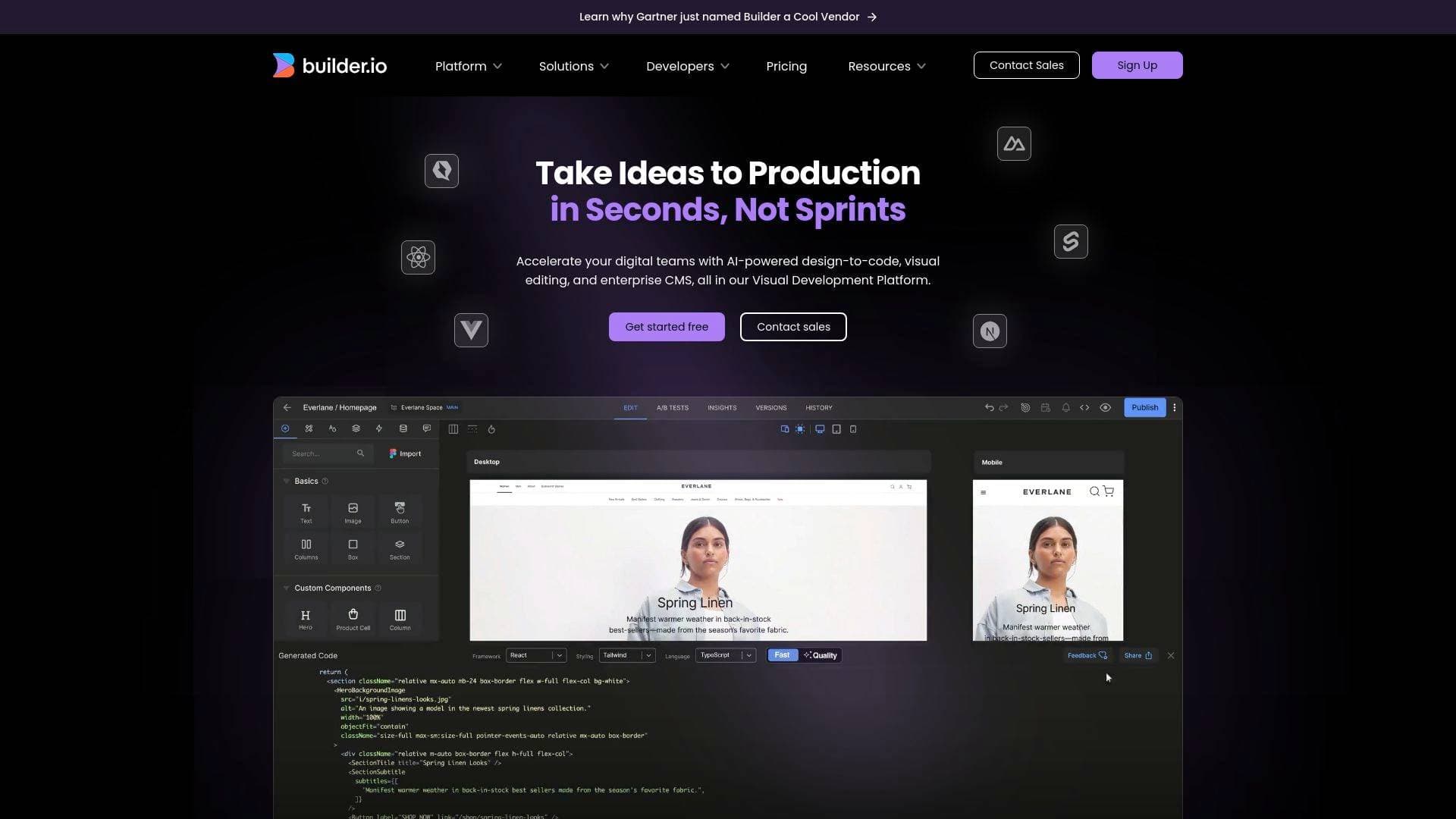
1. Brief Overview of Builder.io
Builder.io is a Visual Development Platform designed to accelerate the creation of websites and web applications. Its primary purpose is to bridge the gap between design and development, enabling teams to build and iterate on digital experiences more efficiently. The platform solves the problem of slow development cycles and the disconnect between design tools and live production code, particularly for content creators involved in web development and enterprise content management. Builder.io utilizes an AI-powered design-to-code tool, a visual editor, and an enterprise CMS. It supports the creation of web apps, headless CMS experiences, and commerce platforms. Notable differentiators mentioned on the website include the Visual Copilot for Figma-to-production workflows and its ability to integrate with any existing tech stack without requiring migration.
2. Key Features for Content Creators (Web Developers & Marketing Teams)
- Visual Copilot: This AI-powered feature, highlighted as "NEW Visual Copilot 3.0," aims to take designs from "Figma to production in half the time." For content creators like web developers and design teams, this means faster time-to-market for new web pages, landing pages, and application UIs, reducing manual coding efforts.
- AI-Powered Design-to-Code: Builder.io's AI can "leverage Figma designs and tokens" and "use components from your design system" to generate code. This helps content creators maintain brand consistency and accelerate the initial build phase of web projects, as the AI "matches every template to your brand."
- Visual Editor: The platform offers a visual editor that allows teams to "build and iterate visually" on interactive experiences. This enables marketing teams and designers (as content creators) to collaborate directly on the product using "point, click, and prompt" interactions, rather than relying solely on developers for every update. It allows for creating "fully interactive experiences with your backend data."
- Integration with Existing Tech Stack: Builder.io is designed to "work with any site or app—no migration required." For content creators and development teams, this means they can use their existing infrastructure, as "Your team makes all the technology decisions." This flexibility saves significant time and resources.
- Headless CMS Capabilities: For content creators managing large volumes of web content, Builder.io provides an enterprise-grade headless CMS. This supports use cases like "Headless CMS" and "Commerce experiences," allowing for flexible content delivery.
- Figma Import & Webpage Import: Users can "Import your designs from Figma or the web." The platform also allows users to "Instantly import any webpage or layout." This feature is a significant time-saver for content creators looking to quickly prototype, redesign, or build upon existing assets.
- Code Generation & Deployment Options: The platform can "generate production code matched to your team's style, technology choices, and framework." It offers options to "Generate code," "Publish over API," or "Create pull request," giving development-focused content creators control and ensuring the output fits into their existing development pipelines.
- Team Collaboration: Builder.io enables the "entire team to collaborate on rich, interactive experiences. Not prototypes—actual product you can ship." This is crucial for content creators in larger organizations or agencies where multiple stakeholders are involved in web projects.
3. Target Users & Use Cases
Based on website evidence (customer logos like Everlane, Zapier, J.Crew, feature focus on "enterprise CMS," "web app development," "commerce experiences," and testimonials from CTOs and Directors of Engineering):
- Primary creator types:
- Web Developers and Engineering Teams: Who need to build and deploy web applications and experiences faster, leveraging tools like "Visual Copilot" and integration with their codebase.
- Marketing Teams and E-commerce Managers: Who need to quickly launch and update web pages, landing pages (e.g., "SaaS landing page" example), and personalized commerce experiences without heavy reliance on development cycles. Testimonials highlight launching "250 new pages" (Zapier) and "100+ personalized homepages in a month" (Everlane).
- Design Teams: Who want to see their Figma designs translated into functional products more accurately and rapidly.
- Experience level: The tool caters to professional and enterprise users. While the visual editor offers ease of use ("Point, click, and prompt"), the integration with codebases, APIs, and tech stacks ("It all works on your tech stack") implies a need for technical understanding or collaboration with developers.
- Team size: Primarily medium to large teams, agencies, and enterprises, given the emphasis on collaboration ("Enable the entire team to collaborate"), integration with existing systems, and the scale of client examples (e.g., "20 sites launched in 8 months" for Anheuser-Busch).
- Specific use cases:
- Rapid web app development: "Build fully interactive apps fast with AI and visual tools."
- Headless CMS implementation: Managing and delivering content for complex websites and applications, as indicated by "Headless CMS" use case.
- Developing commerce experiences: Creating and personalizing e-commerce sites and landing pages, listed as a key use case.
- Figma to production workflows: "Announcing Visual Copilot - Figma to production in half the time."
- Website optimization and experimentation: Zapier's testimonial mentions running "website experiments that helped to improve homepage conversion rate."
- Scaling content production: TechStyle Fashion Group diverted "20% of our development budget from content management maintenance to strategic growth initiatives."
- Content types:
- Web applications (e.g., "CRM dashboard" example)
- Websites (including e-commerce sites)
- Landing pages (e.g., "SaaS landing page" example)
- Interactive web components
4. Pricing & Value for Creators
Pricing information for Builder.io, including details on free tiers, paid plan costs, or specific discounts/trials for creators, is Information not specified on website based on the provided content. The website offers "Try it now" and "Talk to us" call-to-actions, suggesting custom or enterprise-focused pricing. The value for its target creators (developers, marketing teams, e-commerce businesses) is demonstrated through customer stories highlighting increased development capacity (TechStyle: "20% increase in development capacity"), faster time-to-market (J.Crew: "2x faster time to market"), significant engineering hours saved (Black Rifle Coffee: "160+ engineering hours saved per sprint"), and the ability to launch more content and experiments rapidly (Zapier: "Shipping new pages in minutes not days").
5. Bottom Line: Should Content Creators Choose Builder.io?
Builder.io is a powerful Visual Development Platform highly recommended for web development teams, marketing departments in mid-to-large companies, and e-commerce businesses looking to accelerate their web creation and content management processes. If your role as a "content creator" involves designing, building, managing, or optimizing websites and web applications, Builder.io offers significant advantages.
The main competitive advantages, based on website claims, are its AI-powered design-to-code capabilities (Visual Copilot), seamless integration with any existing tech stack ("no migration required"), and a robust visual editor combined with an enterprise CMS. These features enable teams to ship products faster, collaborate more effectively, and reduce reliance on lengthy development cycles for content updates and new page launches. Testimonials boast impressive results like "1 day to go from design to live" (Harry's).
Limitations are not explicitly stated on the website. However, given its enterprise focus, advanced features like integration with "your codebase & tech stack," and the types of clients showcased, Builder.io might be more suitable for organizations with development resources or those looking for an enterprise-level solution rather than individual creators or very small businesses without technical expertise.
The final verdict is that for content creators operating within larger teams and focused on sophisticated web development and enterprise content management, Builder.io presents a compelling value proposition by significantly improving efficiency and output in creating and managing digital experiences. It is a strong content creation tool for building and iterating on web platforms.
